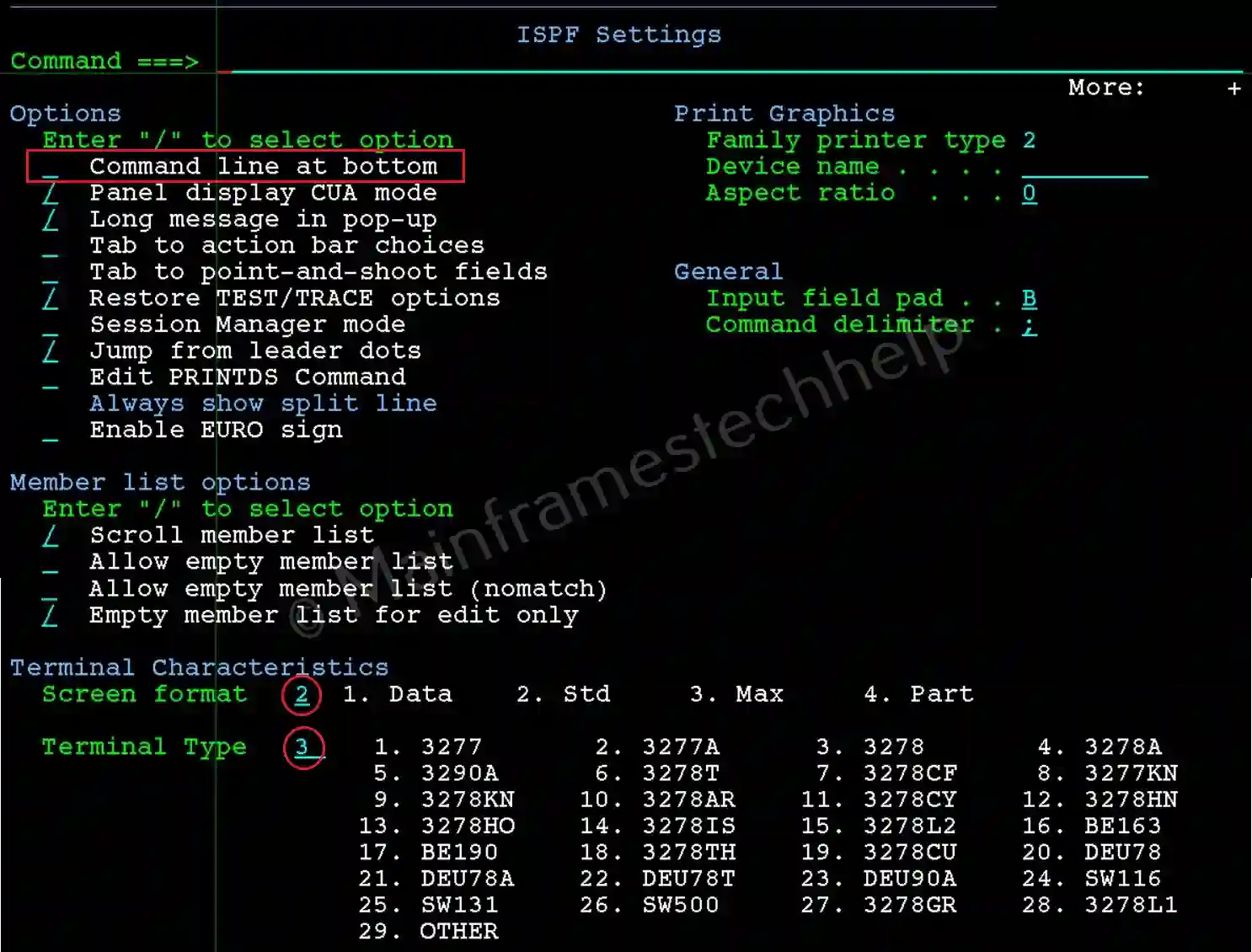ISPF Settings Panel
The ISPF Settings Panel is a customizable configuration interface that allows users to control the behavior and display of the ISPF environment. This panel provides options for managing session attributes, screen layouts, command input, and system preferences.
Key Features -
- User Customization: Allows users to configure preferences such as screen size, scrolling behavior, and command line positioning.
- Session Management: Controls the saving of session data, command history, and datasets used during an ISPF session.
- Display Preferences: Enables customization of colors, cursor positioning, and data presentation.
- Editor Options: Provides control over editing preferences, such as auto-save, CAPS mode, and line numbering.
- Performance Optimization: Adjusts options to optimize ISPF's performance for specific user requirements.
Accessing ISPF Settings Panel -
Step-1: Option 0 from ISPF Primary Option Menu (ISPF Home Menu).
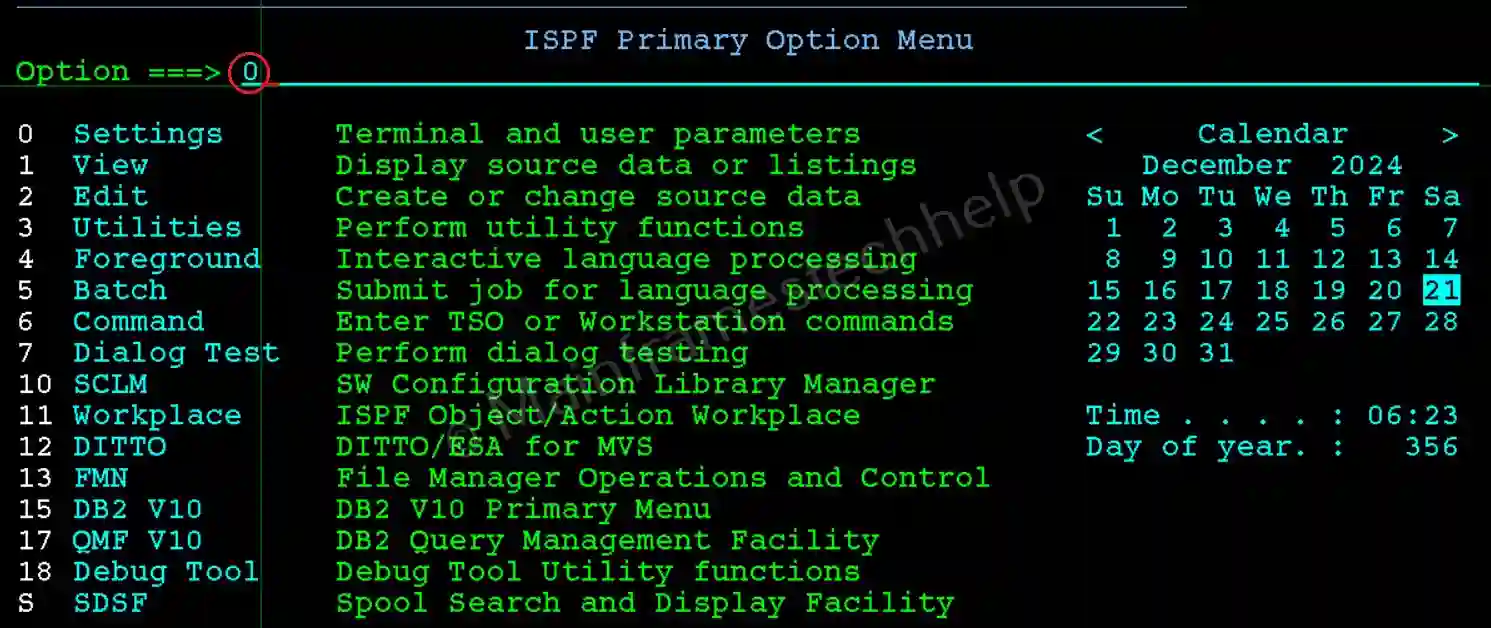
Step-2: On the settings Panel, the most used options are:
- Command line at bottom: used to specify the command line placement. use '/' to select the option.
- Options: Specifies the general options for navigation. use '/' to select the option.
- Member list options: Specifies the member list options for member processing. use '/' to select the option.
- Screen format: Select the screen format from the list. Available options are - Data, Std, Max, and Part.
- Terminal Type: Select the terminal type from the wide range of options.