ISPF Edit User Profile
An Edit Profile in ISPF is a configuration file that retains settings for editing datasets. These profiles store preferences like modes, masks, tabs, bounds, and more, allowing users to customize and save their editing environment for future sessions.
Key points -
- Retained Across Sessions: Edit profiles are saved automatically and reloaded each time a dataset is edited. Profiles are tied to the last qualifier of the dataset name.
- View/Edit Profile:
- Use the
PROFcommand to view the current profile. PROFdisplays the profile.PROF 4shows 4 lines of profile settings.PROF 8shows 8 lines of profile settings.
- Use the
- Customizable Settings: Users can create additional profiles for specific needs.
Common Edit Profile Values and Their Functions are listed below -

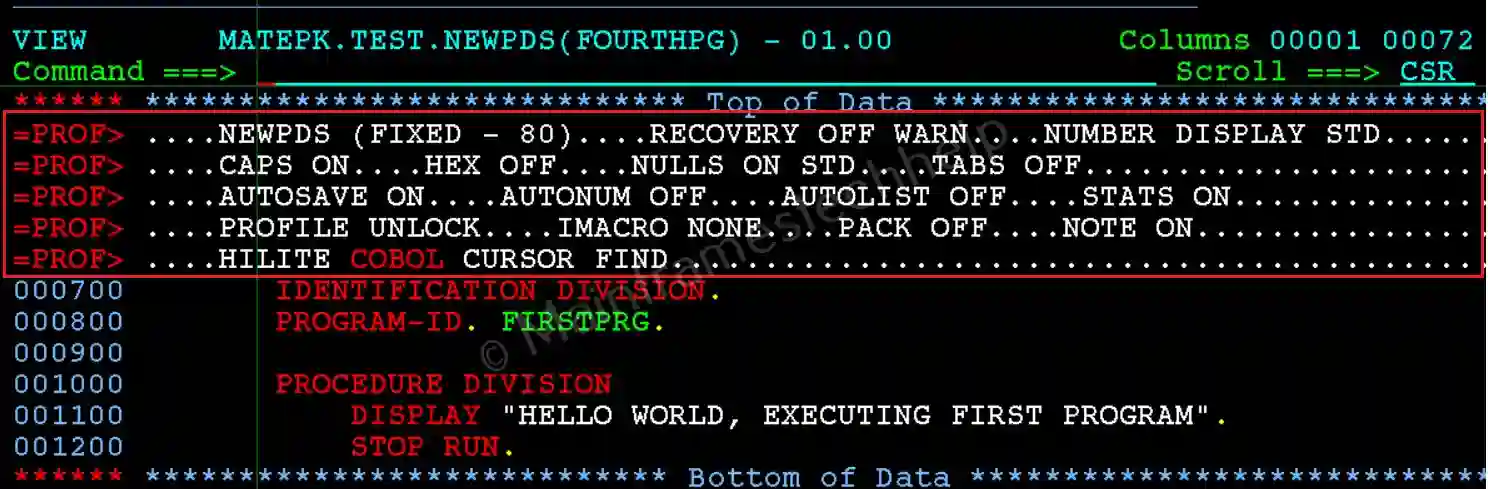
| Value | Description |
|---|---|
| RECOVERY | Controls whether data recovery is enabled (ON or OFF). |
| NUMBERS | Specifies sequence numbering in columns (e.g., NUM ON STD COB). |
| CAPS | Converts all data to uppercase (ON) or retains case (OFF). |
| HEX | Displays data in hexadecimal format (HEX ON) or normal format (HEX OFF). |
| NULLS | Allows inserting characters by enabling null spaces in blank areas. |
| TABS | Enables hardware or logical tabs (TABS ON ALL). |
| SETUNDO | Defines how changes are tracked for the UNDO command (storage or recovery). |
| AUTOSAVE |
Specifies how unsaved changes are handled:
|
| AUTONUM | Automatically renumbers lines upon saving (ON) or disables renumbering (OFF). |
| STATS | Enables or disables saving ISPF statistics for members. |
| PROFILE LOCK | Ensures consistent profiles across all members in a PDS. |
| IMACRO | Specifies a macro to run on newly created members. |
| PACK | Controls whether data is stored in packed form (ON or OFF). |
| NOTE | Includes explanatory notes with model code (NOTE ON). |
| TABS | Displays or resets tab locations. |
| MASK | Inserts predefined characters on new lines. |
| BNDS | Indicates and resets bounds with the BOUNDS command. |
| COLS | Displays or hides column numbers (COL ON or COL OFF). |
Examples -
| Purpose | Command |
|---|---|
| To view the current profile | PROF |
| To see a detailed view | PROF 8 |
| To display data in hexadecimal | HEX ON |
| To return to normal display | HEX OFF |
| Enable tabs | TABS ON ALL |
| Reset tabs | TABS OFF |
| Automatically save changes | AUTOSAVE ON |
| Prompt before saving | AUTOSAVE OFF PROMPT |
| Show column numbers | COL ON |
| Hide column numbers | COL OFF |
| Reset bounds to default | BOUNDS |
