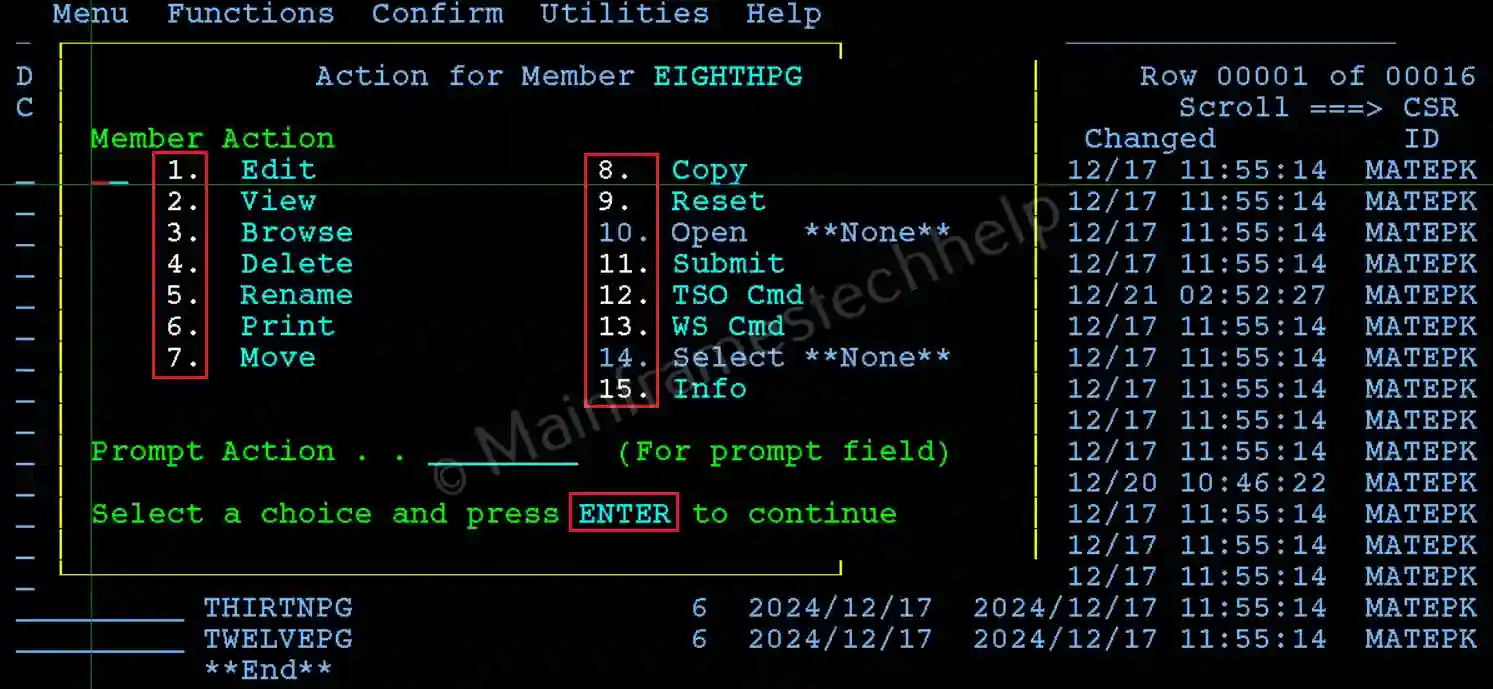ISPF Member Actions for PDS
In ISPF, line commands are used to perform specific actions on members of a PDS (Partitioned Data Set). These commands are entered in the line command area, located on the left side of each member name in the member list panel.
List of Line Commands for PDS Members -
| Command | Function |
|---|---|
| E | Edit the member. |
| V | View the member in read-only mode. |
| B | Browse the member without making changes. |
| R | Rename the member. |
| D | Delete the member. |
| C | Copy the member to another location. |
| M | Move the member to another location. |
| S | Select the member for further actions. |
| = | Repeat the last executed command. |
| T | Create a new member by copying the current one. |
| P | Print the member. |
| G | Reset the member attributes. |
To know the list of options applicable for a specific dataset, place the cursor before the PDS member and hit Enter, the pop-up will appear like below -