ISPF Search-For Utility
The Search-For Utility is a feature that allows users to locate specific strings, patterns, or hexadecimal values across one or multiple datasets, PDS (Partitioned Data Set) members, or sequential files. It is an essential tool for identifying and analyzing specific content within large datasets or PDS libraries.
Key Features -
- Customizable Search: Supports filtering based on column ranges, line content, or specific strings.
- Output Options: Displays matching results along with dataset/member names and line numbers.
- Interactive Interface: Allows users to navigate directly to the matching results from the output panel.
Steps to Use Search-For Utility -
Step-1: Option 3.14 from ISPF Primary Option Menu (ISPF Home Menu).
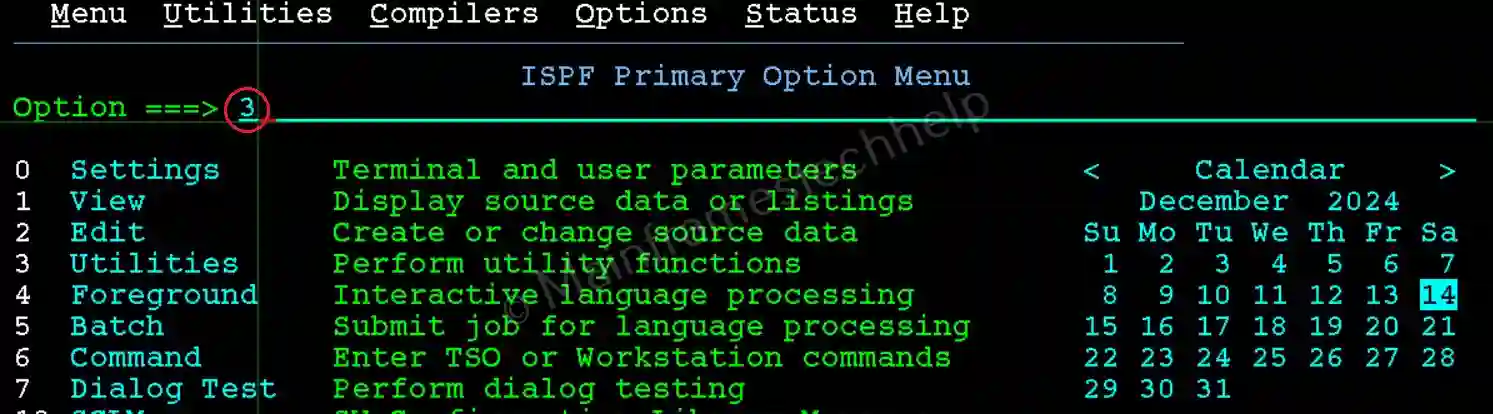
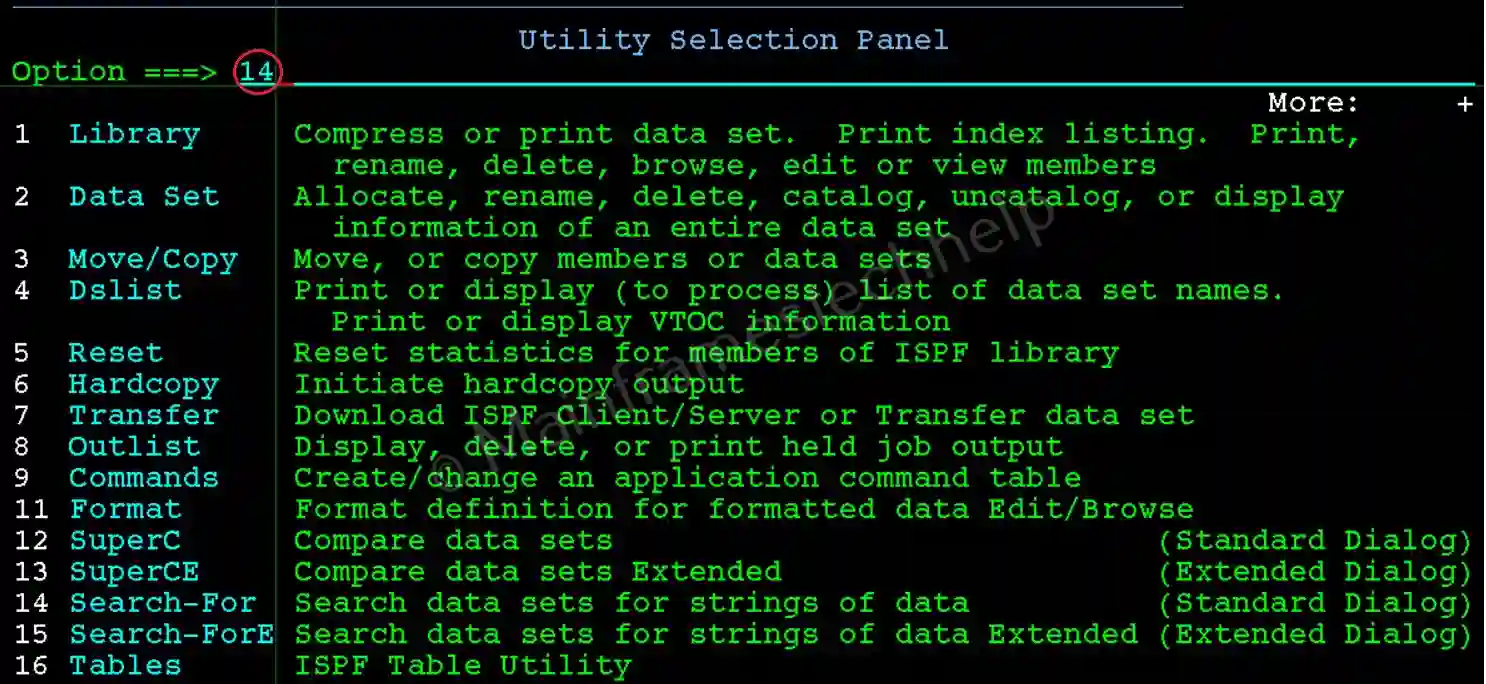
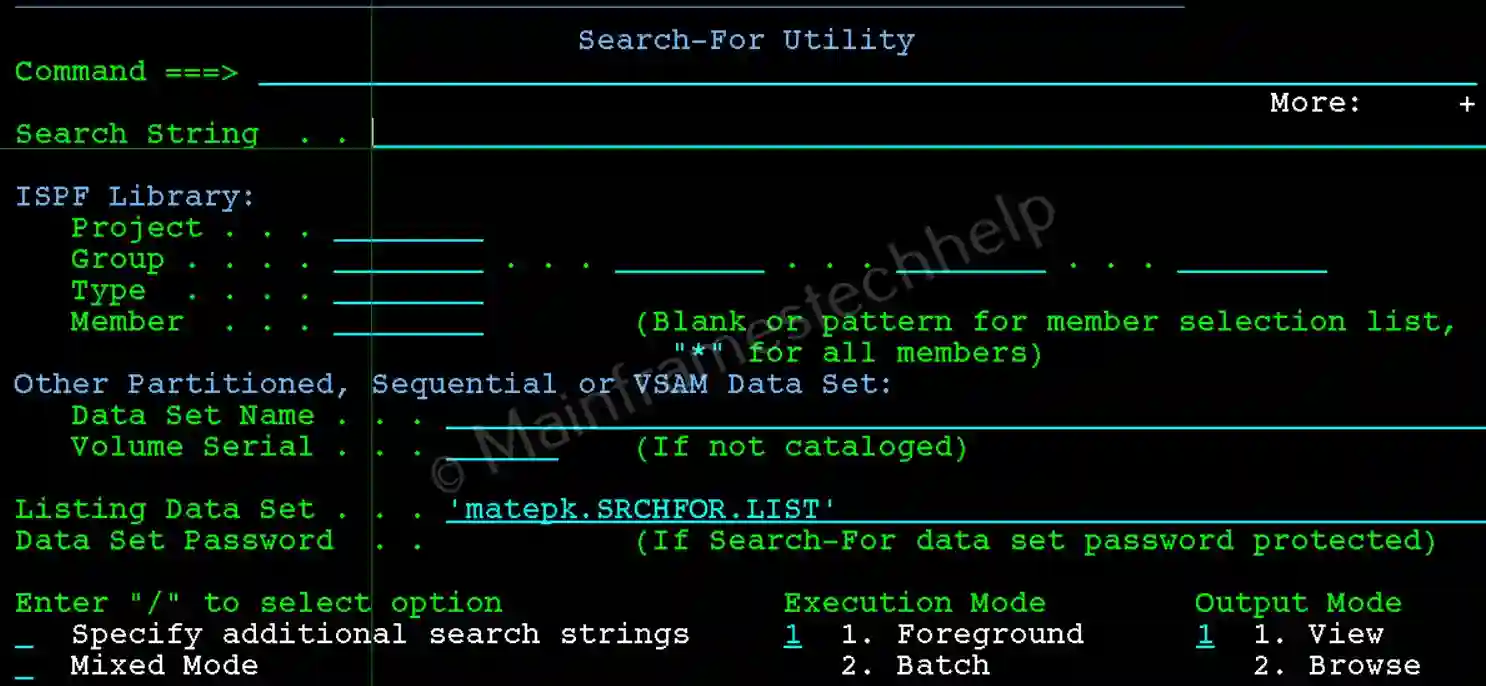
Step-2: On the Search-For Panel, specify the following:
- Search String: String to search for.
- Data Set Name: The primary dataset or member to be searched.
- Listing Data Set: Specify where the search result needs to be stored.
- Execution Mode: Select the appropriate execution mode. Valid options are Foreground/Batch.
- Output Mode: Select the appropriate output mode. Valid options are View/Browse
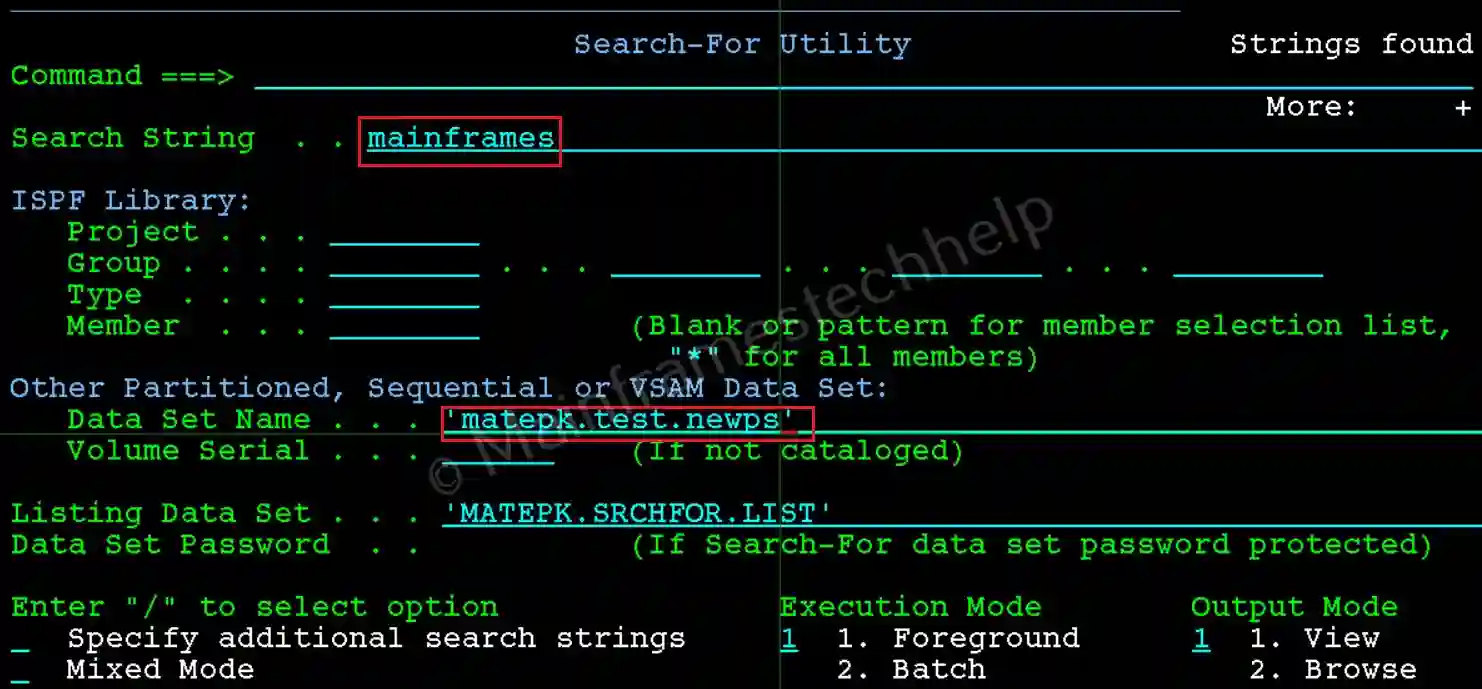
Step-3: Press Enter to execute the search. Search will generate a detailed output highlighting the modules in which the search string found.
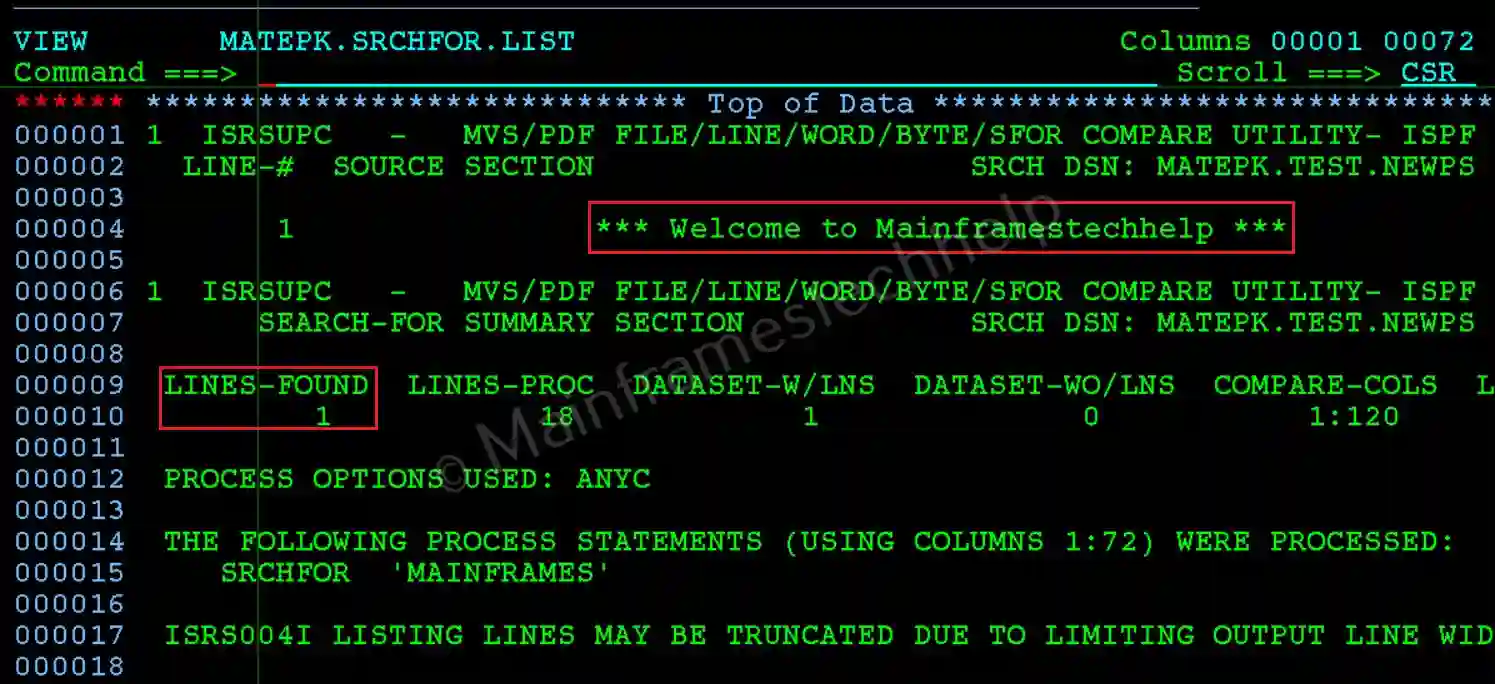
The result will be saved into the MATEPK.SRCHFOR.LIST file.
