ISPF DataSet List Utility Panel (Option 3.4)
The Dataset List Utility Panel is a feature that allows users to view and manage datasets efficiently by displaying a list of datasets that match a specific pattern or criteria. This panel provides a way to browse, edit, delete, and perform other actions on datasets directly from a list, making it a versatile tool for dataset management.
Navigation - Option 3.4 from ISPF Primary Option Menu (ISPF Home Menu).
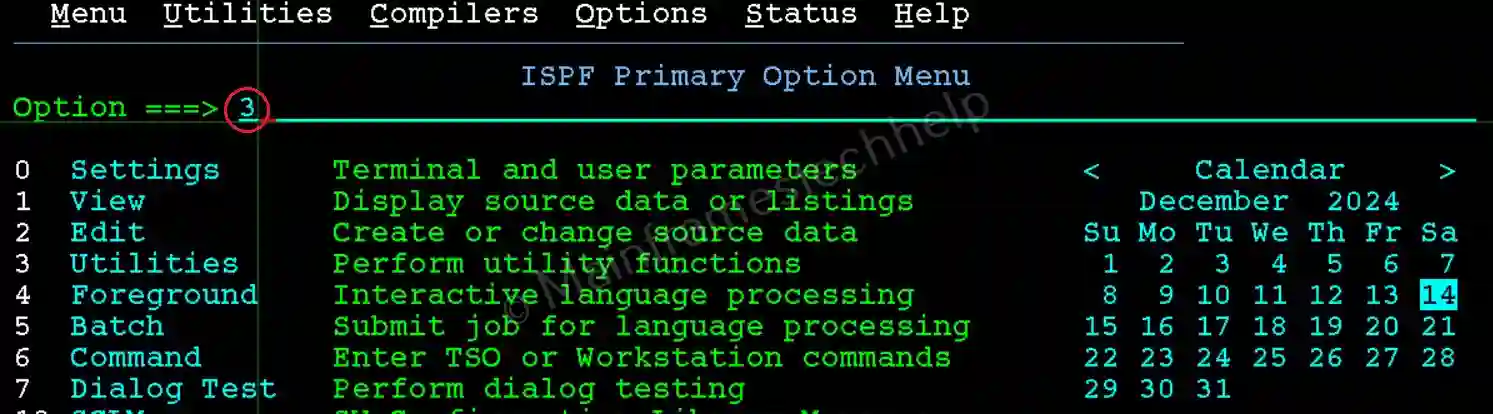
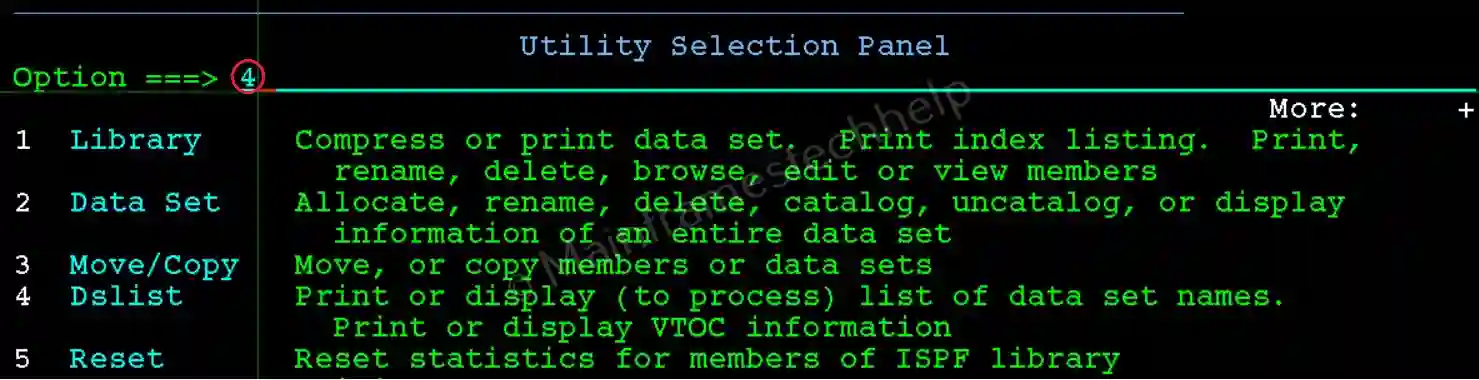
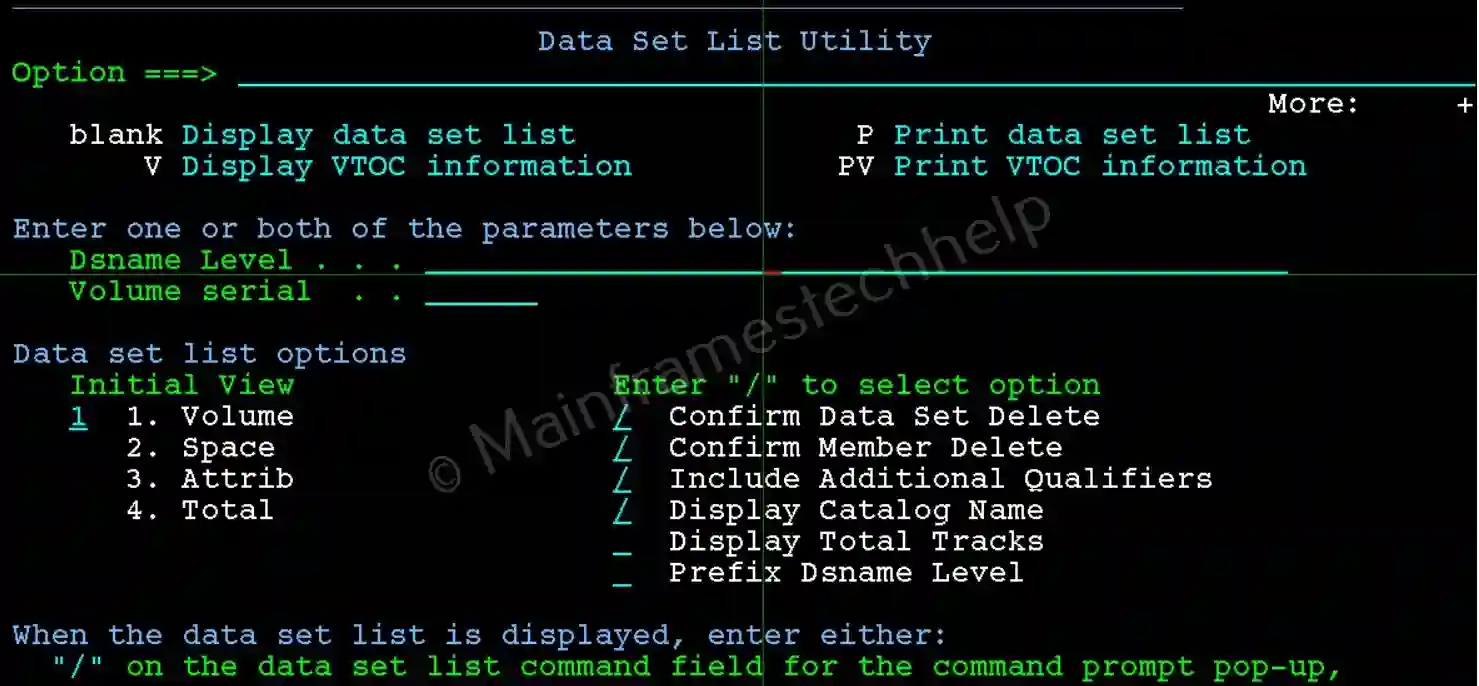
Key Features -
- Search and List Datasets: Search for datasets by specifying a pattern or high-level qualifier (HLQ).
- Filters and Wildcards: Use wildcards (
*and%) to filter datasets based on patterns. - Member Management: List and manage members for Partitioned Datasets (PDS).
- Actions on Datasets: Perform actions like browse (
B), edit (E), delete (D), copy (C) and many more. - View Dataset Attributes: Display attributes like dataset type, volume serial, and space usage.
Most Performed Tasks -
Below are the list of most performed tasks -
- Display Dataset
- Filtering Search for DataSet
- Dataset Accessing Modes
- Create PDS Member
- PDS member Management
- Member List Statistics
- CL Commands for Member List
Note! These options are only applicable to both PDS (Partitioned DataSet) and PS (Physical Sequential).
