ISPF Command Shell
The Command Shell (Option 6) provides users with a dedicated interface to execute TSO (Time Sharing Option) and CLIST/REXX commands directly from ISPF. This panel is essential for performing mainframe operations that are outside the scope of predefined ISPF menus and panels.
Key Features -
- Direct TSO Command Execution: Allows users to execute TSO commands without leaving the ISPF environment.
- Send files to Host: Sends the files from local computer to mainframe server.
- Receive files from Host: Receive files from mainframe server to local computer.
- Integration with CLIST/REXX: Enables running of CLIST (Command List) scripts and REXX (Restructured Extended Executor) programs.
- Enhanced Flexibility: Provides a command-line interface for complex operations, file management, job submission, and more.
- Immediate Results: Displays the output of commands or scripts directly on the screen.
- History Retention: Stores previously executed commands for reuse.
Navigation -
Step-1: Option 6 from ISPF Primary Option Menu (ISPF Home Menu).
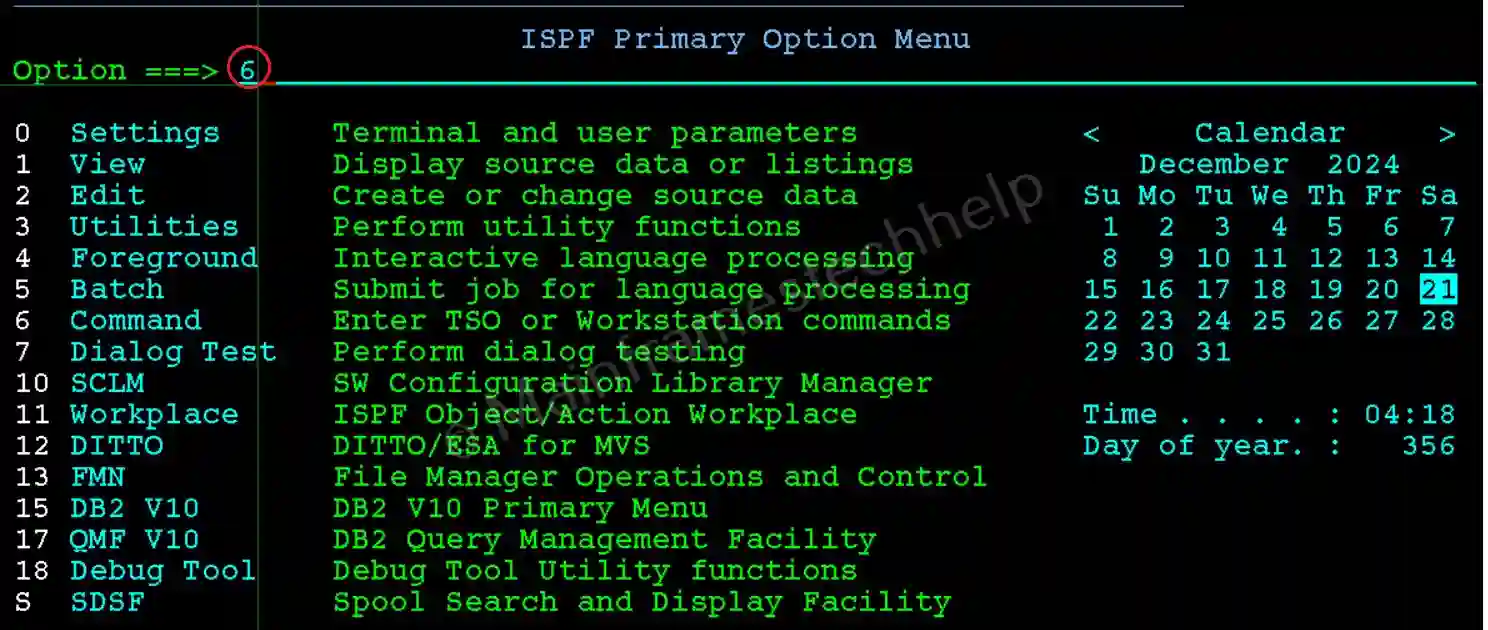
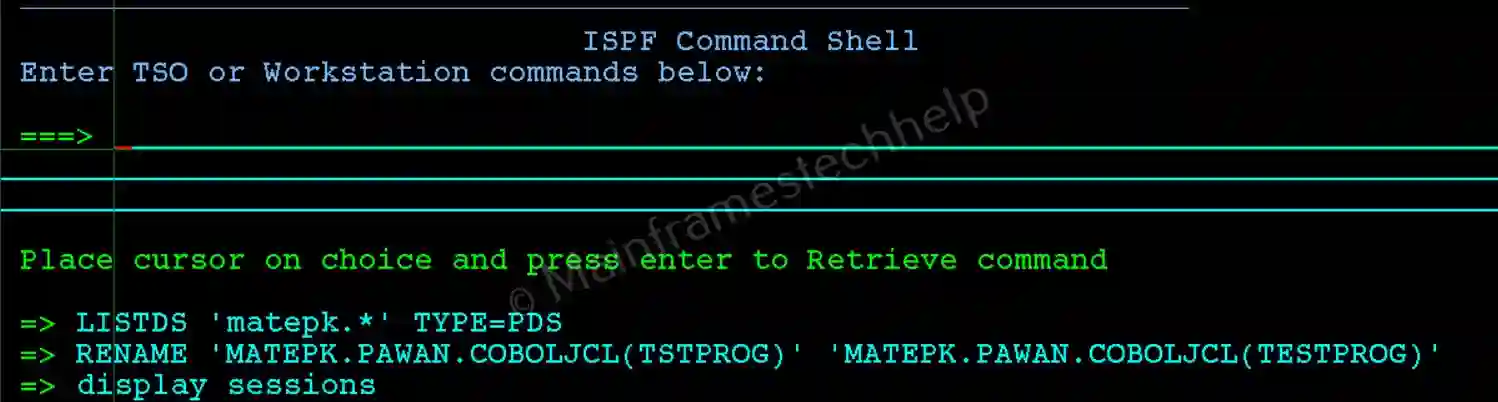
Examples -
| Type of Command | Command | Function |
|---|---|---|
| TSO Command | LISTC LEVEL(MATEPK.TEST.COBOL) | Lists all datasets beginning with the qualifier MATEPK.TEST.COBOL |
| Submitting a JCL | SUB 'MATEPK.JCL.JOBS(JOB1)' | Submits the job JOB1 from the dataset MATEPK.JCL.JOBS. |
| Running a REXX Script | EX 'MATEPK.REXX.PROGRAMS(MYREXX)' | Executes the REXX program MYREXX from the dataset MATEPK.REXX.PROGRAMS. |
| Allocating a New Dataset | ALLOC DSNAME(MATEPK.TEST.NEW) | Allocates a new dataset named MATEPK.TEST.NEW. |
| Executing a System Command | TIME | Displays the current system time and date. |
