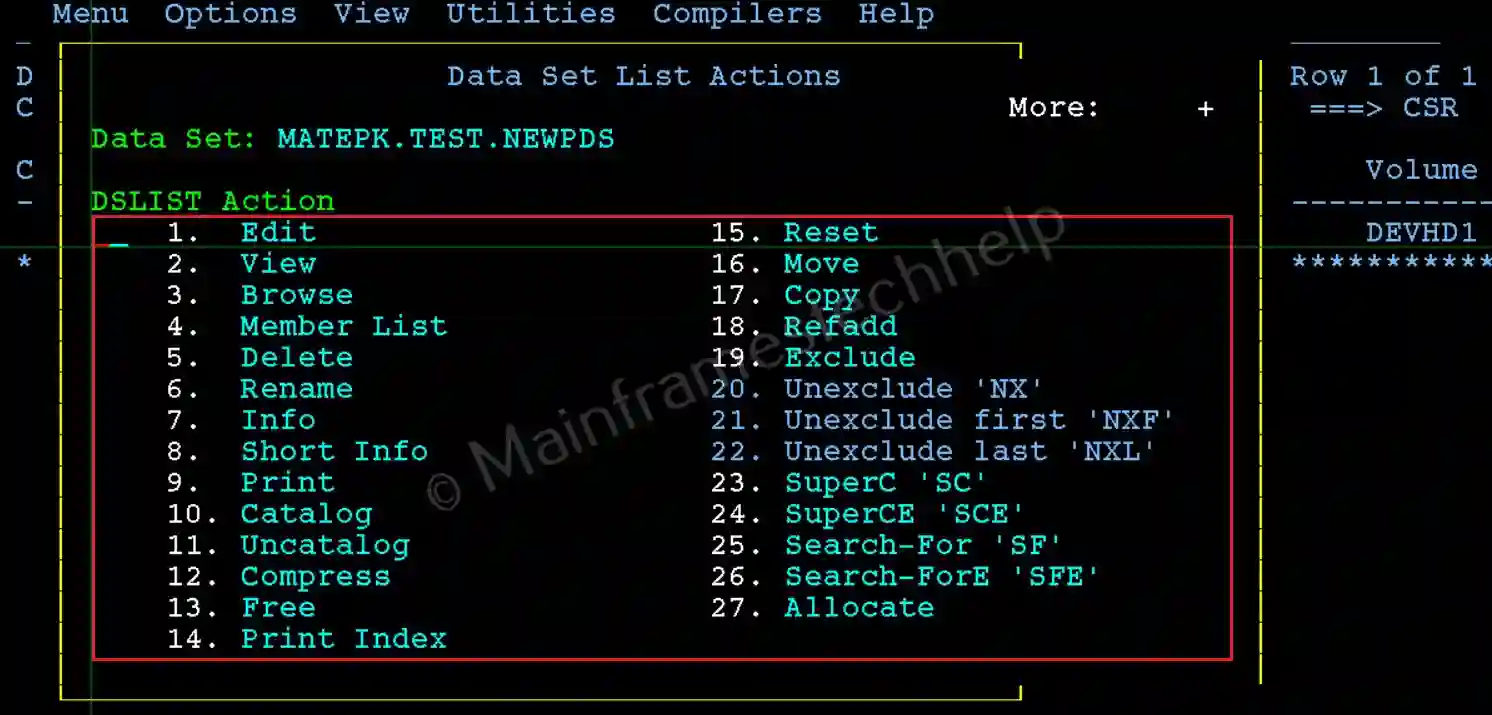ISPF Dataset List (DSLIST) Actions
The Dataset List Actions allow users to perform a variety of operations on datasets directly from the Dataset List panel. After searching for datasets using a high-level qualifier (HLQ) or specific name patterns, ISPF provides options (known as actions) that can be used on the listed datasets or members. These actions include browse, edit, delete, rename, and many others.
Actions List for PDS or PS -
Below are the list of actions that are allowed to perform on PDS or PS -
| Option | Operation |
|---|---|
| E | Edit the dataset or member. |
| V | View the dataset or member. |
| B | Browse the dataset or member. |
| M | Display the member list of a PDS. |
| D | Delete the dataset. |
| R | Rename the dataset. |
| I | Display detailed information about the dataset. |
| S | Display short information about the dataset. |
| P | Print the dataset. |
| C | Catalog the dataset. |
| U | Uncatalog the dataset. |
| Z | Compress the dataset to free unused space. |
| F | Free unused space in the dataset. |
| PX | Print the index listing of the dataset. |
| RS | Reset changes or settings. |
| MO | Move the dataset to a different location. |
| CO | Copy the dataset. |
| RA | Add reference to the dataset. |
| X | Exclude the dataset from the list. |
| NX | Unexclude datasets that were excluded. |
| NXF | Unexclude the first dataset in the list. |
| NXL | Unexclude the last dataset in the list. |
| = | Repeat the last executed command. |
| SC | SuperC 'SC' |
| SCE | SuperCE 'SCE' |
| SF | Search-For 'SF' |
| SFE | Search-ForE 'SFE' |
To know the list of options applicable for a specific dataset, place the cursor before the dataset in the DSLIST screen and hit Enter, the pop-up will appear like below -