Sorting Jobs
Sorting jobs in SDSF means organizing the list of jobs based on specific columns, such as Job Name, Status, Owner, or Class. This helps users quickly find and analyze jobs according to their needs.
Why Sort Jobs?
- To easily locate a specific job in a large list.
- To group jobs by their status (e.g., active, completed, error).
- To prioritize monitoring based on job attributes.
How to Sort Jobs?
Scenario - Sort all the jobs using "JobID" Ascending order.
- Go to the Job Panel: Use commands like 'ST' (Status) or 'DA' (Display Active) to open the job list.
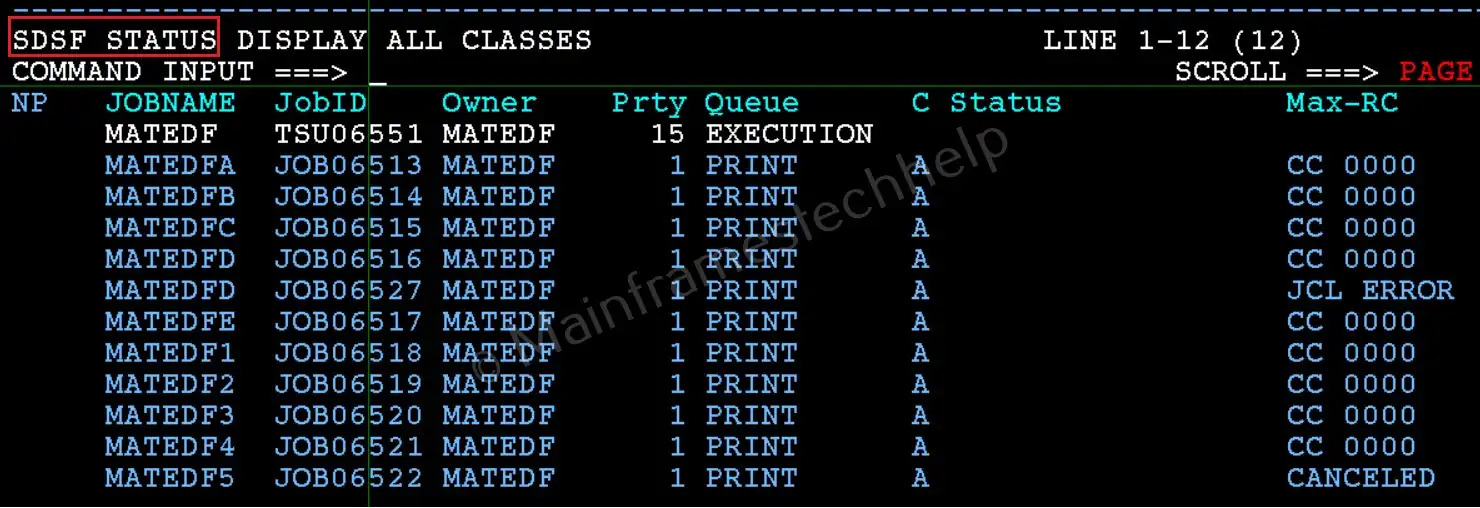
- Sort by a JobID: Use the 'SORT' command followed by the column name to sort the jobs. For example:
SORT JobID
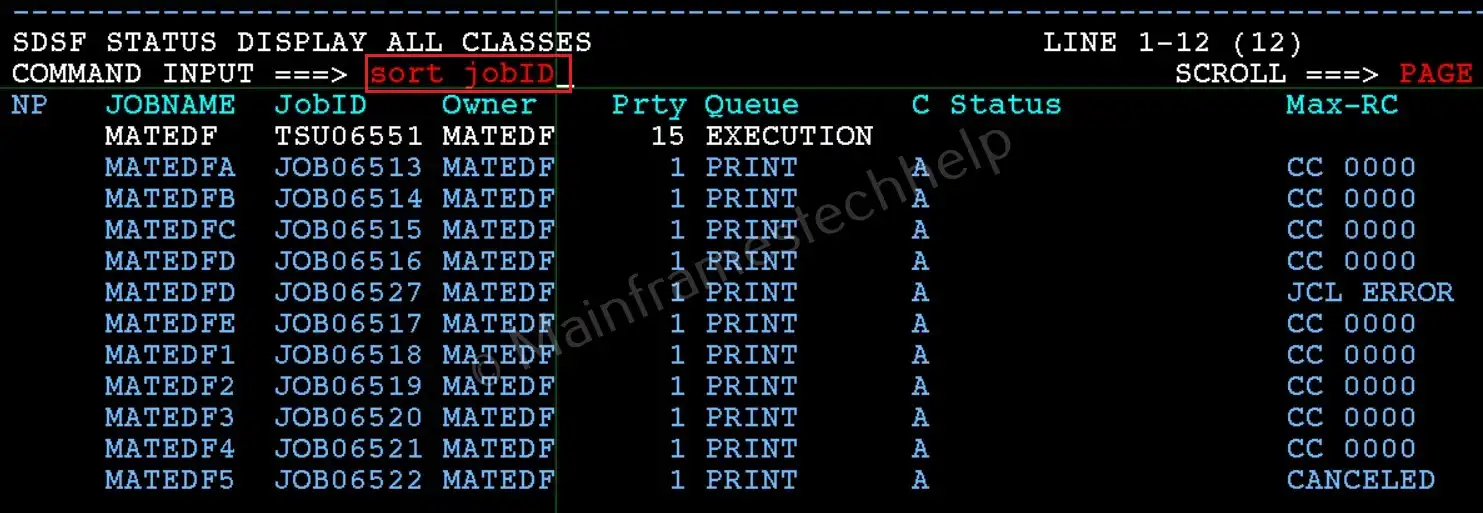
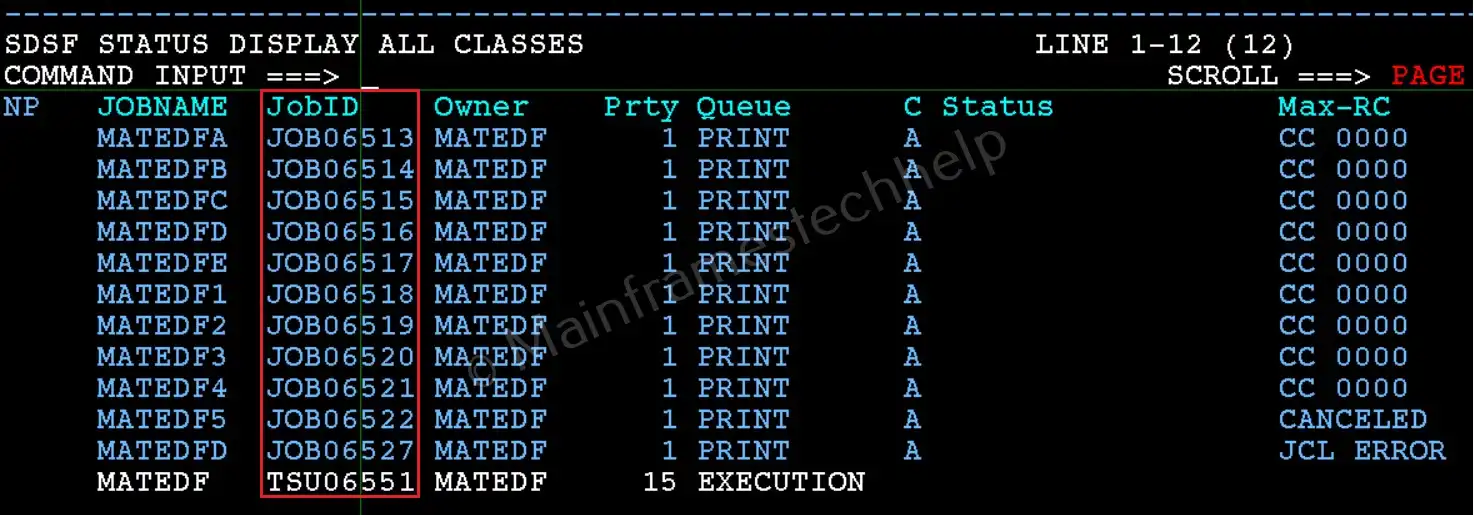
- Reset the Sort Order: Use the command:
SORT OFForSORTto return to the default job order.
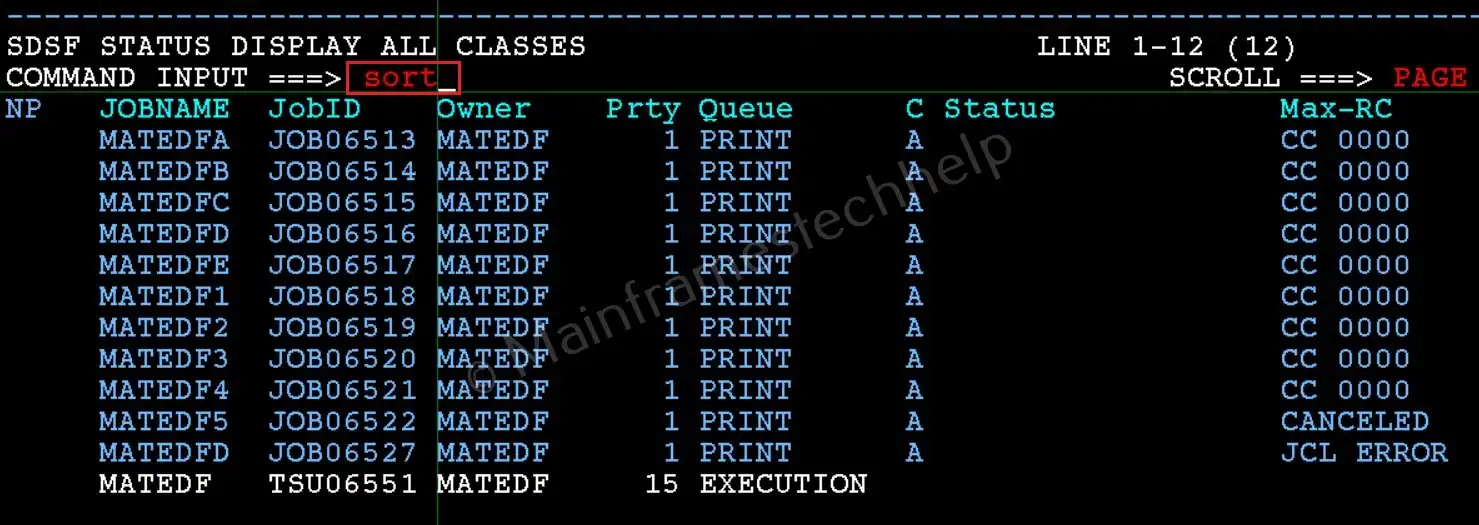
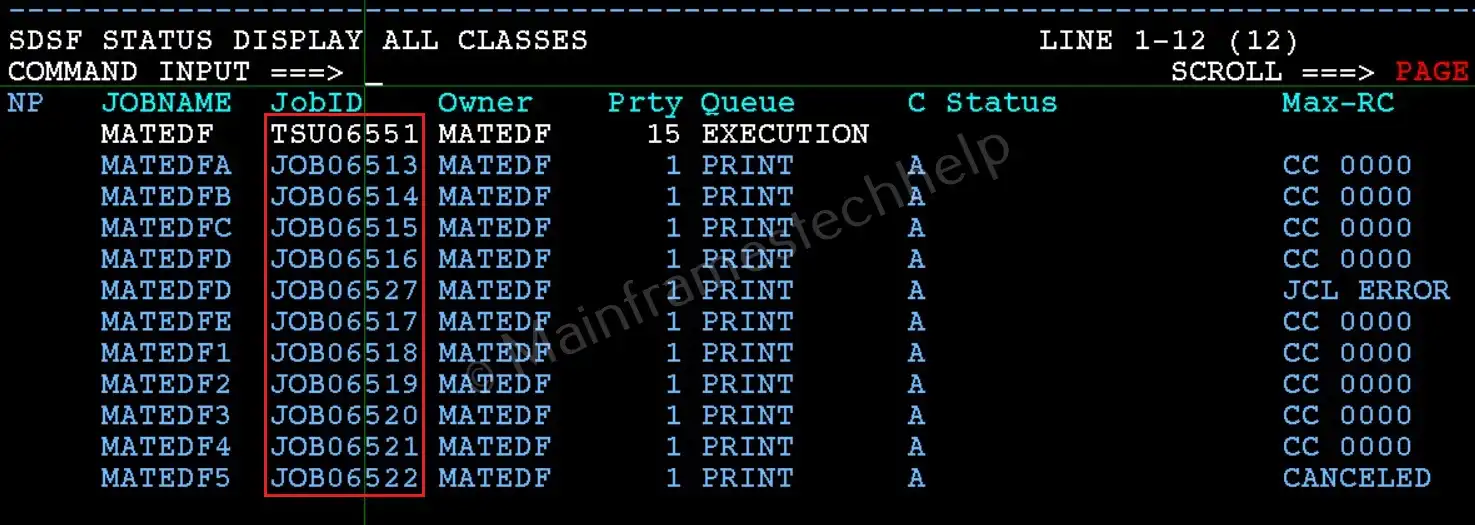
| Command Examples | Description |
|---|---|
| SORT Jobname SORT Jobname A | Sorts the jobs using jobname in ascending order |
| SORT Jobname D | Sorts the jobs using jobname in descending order |
| SORT OFF | Resets the sorting applied |
