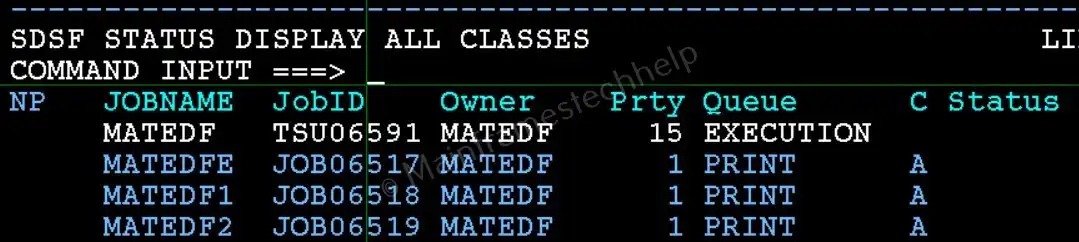Purge Jobs
Purging jobs in SDSF means permanently removing a job and its associated output from the system. This action is typically used to free up space in the job queue and manage system resources efficiently.
Why Purge Jobs in SDSF?
- To delete completed or unnecessary jobs from the system.
- To clear output that is no longer needed.
- To maintain a clean and organized job list in SDSF.
How to Purge Jobs in SDSF?
Scenario - Purge the job (completed) from the SDSF SPOOL.
- Go to the Job Panel: Use the 'ST' (Status) or 'DA' (Display Active) command to open the job list.
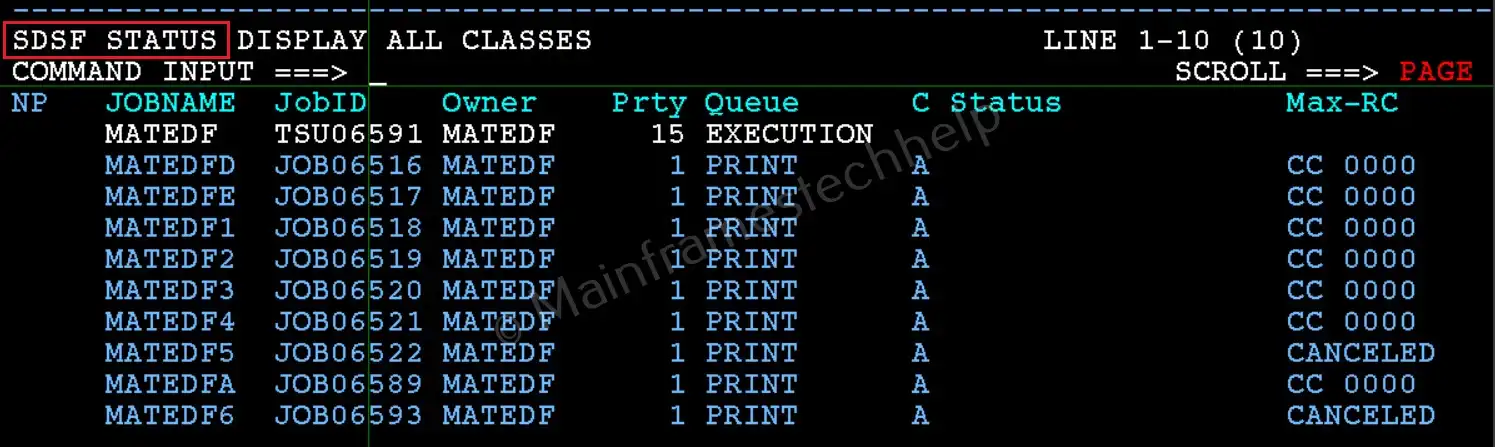
- Check the Job Status: Ensure the job is completed or in the 'OUTPUT' status before purging.
Purging is usually done on completed jobs.
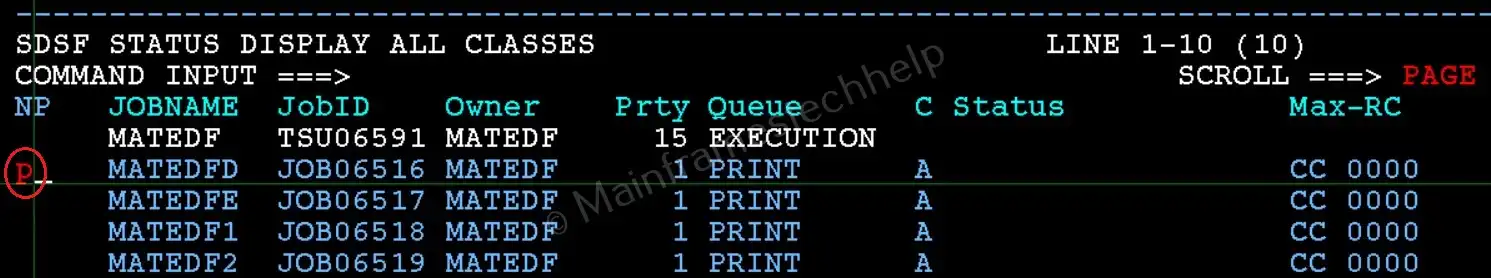
- Purge the Job: Type 'P' (Purge) next to the job you want to delete and press 'Enter'.
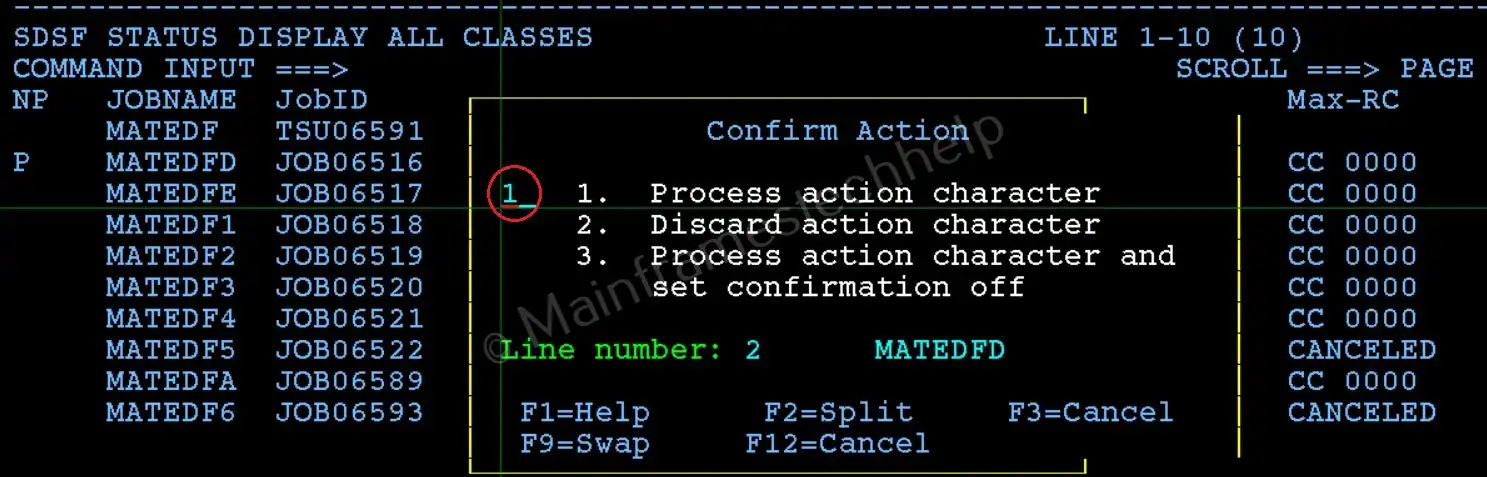
- Confirm the Purge: SDSF may prompt you to confirm the action. Confirm the purge to permanently delete the job and its output.
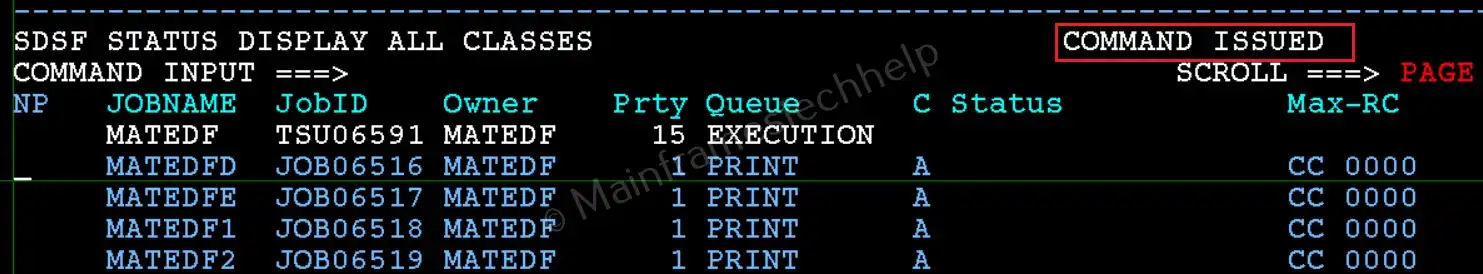
- Verify the Purge: Refresh the job list using 'ST' or 'DA' to ensure the job and its (JOB06516) output are no longer listed.