Common SDSF Commands (Command Line)
The SDSF commands (command line) are applicable on the SDSF tabular panel.
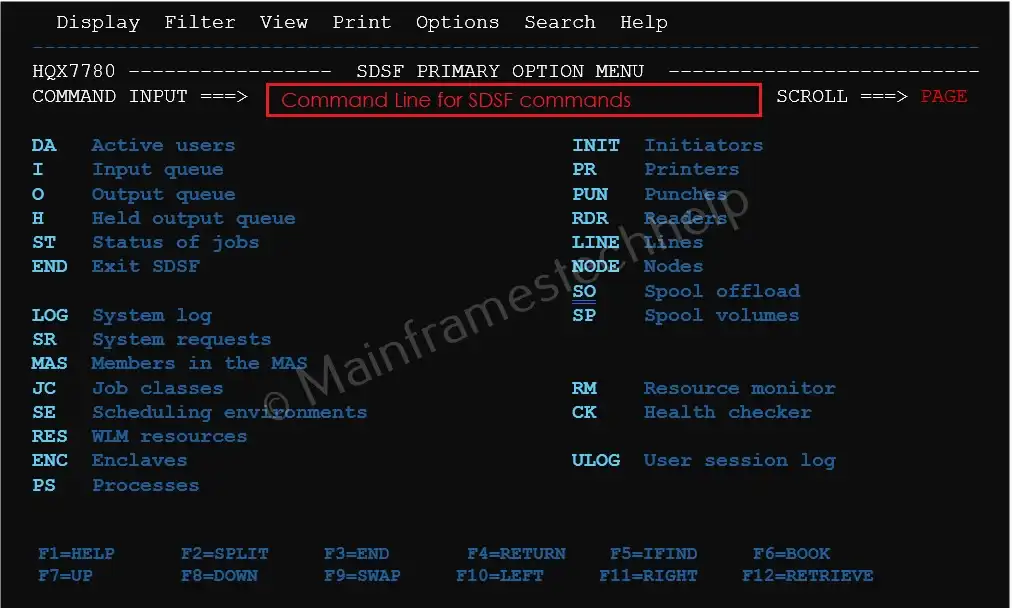
Below are the list of commonly used SDSF commands (command line) -
| Command | Description |
|---|---|
| / | Issue MVS command |
| ? | Switch between primary and alternate field lists |
| ACTION | Control WTORs displayed on the SYSLOG |
| APPC | Control the display of transaction data |
| ARRANGE | Control the order of panel columns |
| BOTTOM | Scroll to the bottom |
| COLS | Display the scale line |
| CSR | Display the CSR panel |
| DA | Display the DA panel |
| DEST | Specify destinations for filtering |
| DOWN | Scroll down |
| ENQ | Display the ENQ panel |
| END | Return to the previous panel |
| FILTER | Filter data |
| FIND | Find a string |
| FINDLIM | Set the number of lines to search |
| H | Display the H panel |
| I | Display the I panel |
| INPUT | Control inclusion of input data sets in browse |
| LEFT | Scroll left |
| LPAR | Display the LPAR panel |
| LOCATE | Locate a line or column |
| LOG | Display the SYSLOG and Operlog |
| LOGLIM | Limit the Operlog |
| NEXT | Skip to the next data set |
| O | Display the O panel |
| OWNER | Limit the jobs by owner |
| PANELID | Display panel ID |
| PREFIX | Filter jobs by name |
| PREV | Skip to the previous data set |
| Print data or the screen | |
| PROC | Display the PROC panel |
| QUERY | List SDSF data |
| RESET | Clear pending actions |
| RIGHT | Scroll right |
| SEARCH | Display the SEARCH popup |
| SELECT | Display selected rows |
| SET ACTION | Display action characters |
| SET BROWSE | Set default browse action character |
| SET CONFIRM | Set confirmation of destructive actions |
| SET CONMOD | Set the modification of the extended console name |
| SET CONSOLE | Specify extended console |
| SET CURSOR | Set cursor placement |
| SET DATE | Set date format |
| SET DELAY | Set timeout value |
| SET DISPLAY | Set display of values |
| SET LOG | Set default Log panel |
| SET ROWNUM | Controls row numbering on tabular panels |
| SET SCREEN | Set colors |
| SET TIMEOUT | Set timeout for SYSPLEX function |
| SORT | Sort a tabular panel |
| SYS | Display the SYS panel |
| SYSID | Assign a SYSID for SYSLOG |
| SYSNAME | Limit data by system |
| TOP | Scroll to the top |
| TRACE | Enable SDSF tracing |
| UP | Scroll up |
| WHO | List environmental data |
