Locating Error
Locating an error in a job involves finding specific error messages or codes in the output of a submitted job. This helps identify issues during job execution, such as JCL errors, program failures, or system errors.
Why Locate Errors?
- To troubleshoot and resolve job execution issues.
- To pinpoint the cause of job failures quickly.
- To analyze specific steps or conditions that led to errors.
How to Locate Errors in a Job?
Here’s a simple step-by-step guide:
-
Go to the Job Status Panel:
Type 'ST' on the SDSF command line and press 'Enter'. This displays a list of jobs with their statuses.
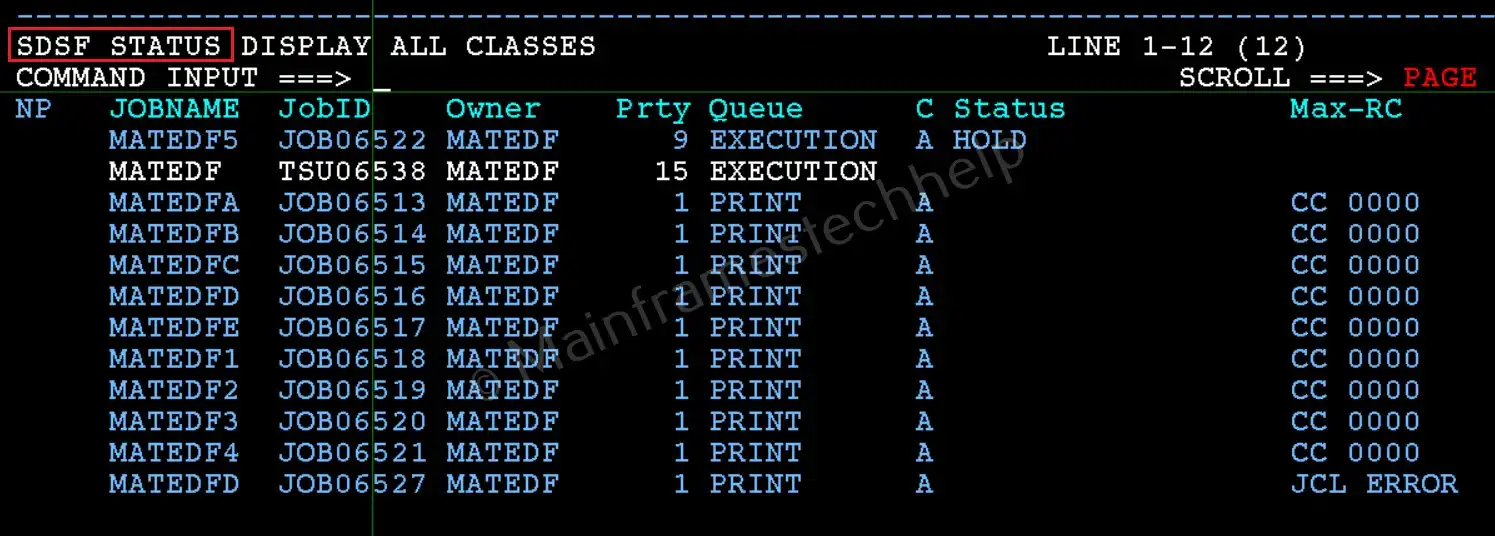
-
Filter and Find Your Job:
Search for the job. Look for jobs with an 'ERROR' or 'ABEND' status in the 'Max-RC' column.
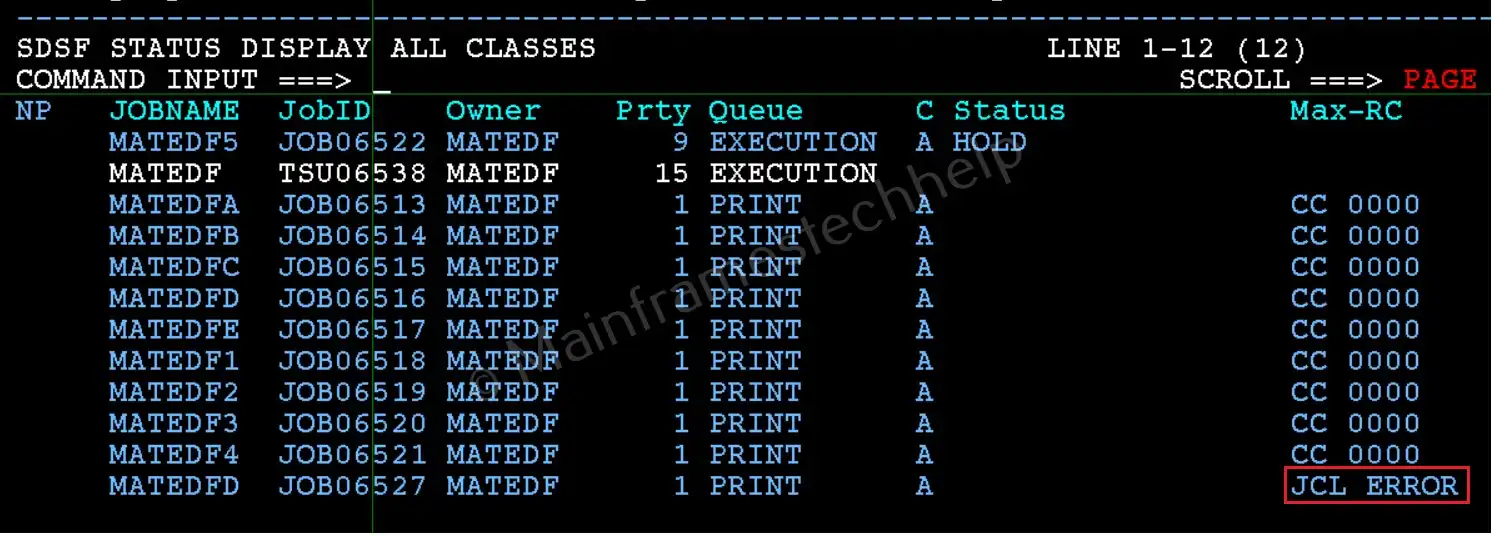
-
Select the Job: Type '?' next to the job name and press 'Enter' to view its DD statement details.
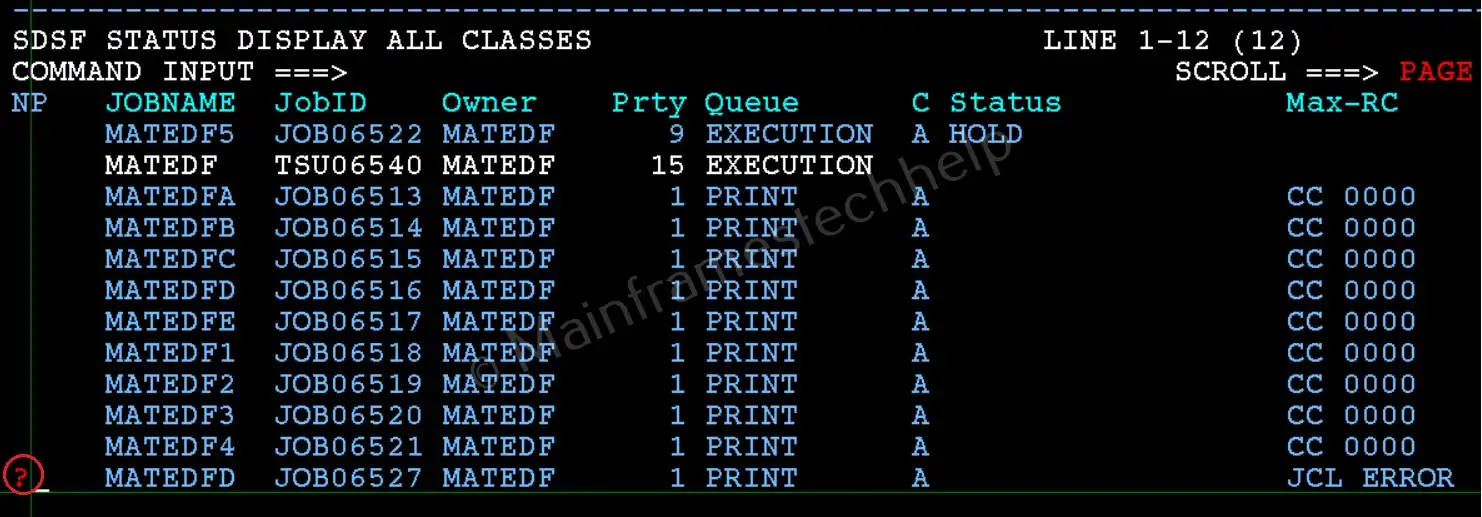
Type 'S' next to the JESYSMSG DDname and press 'Enter' to view the error details.
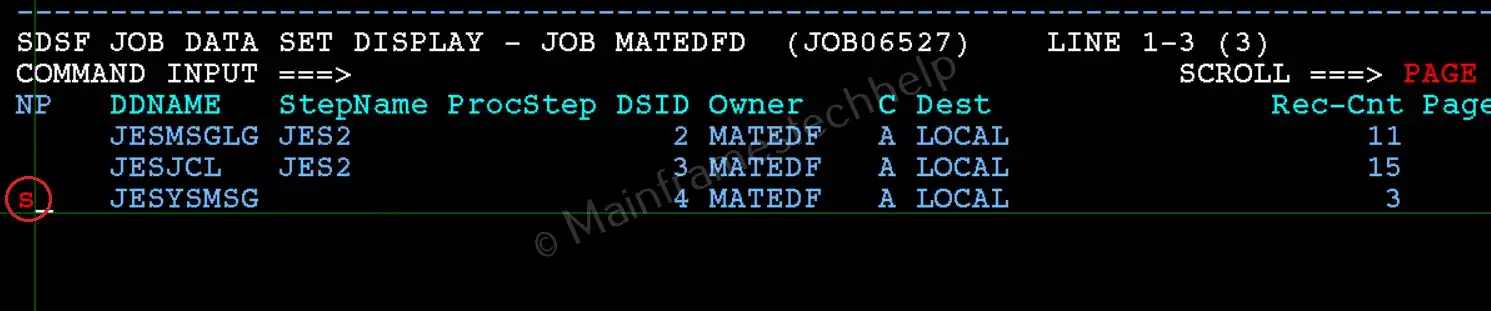
-
Search for the Error:
Check the informational messages that are shown like below and note down the line number as it is "JCL ERROR".
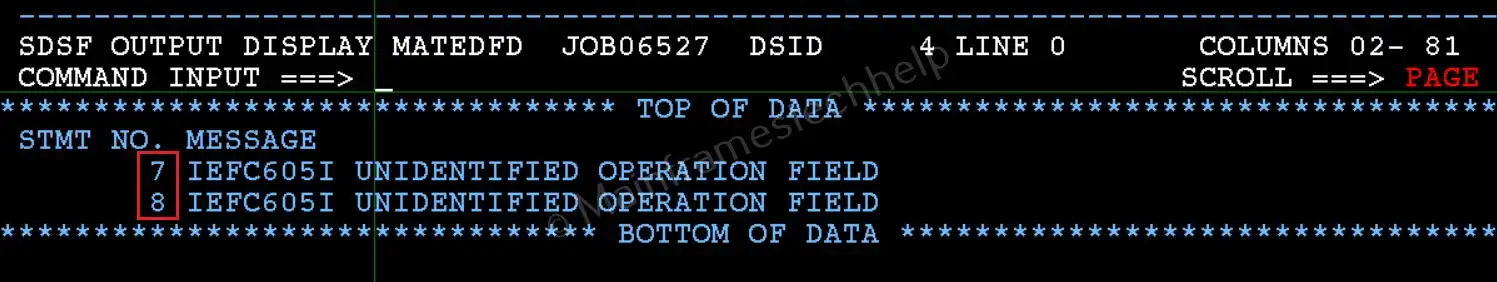
Press PF3 to go back to DDnames and open JESJCL to check the lines for syntax errors.
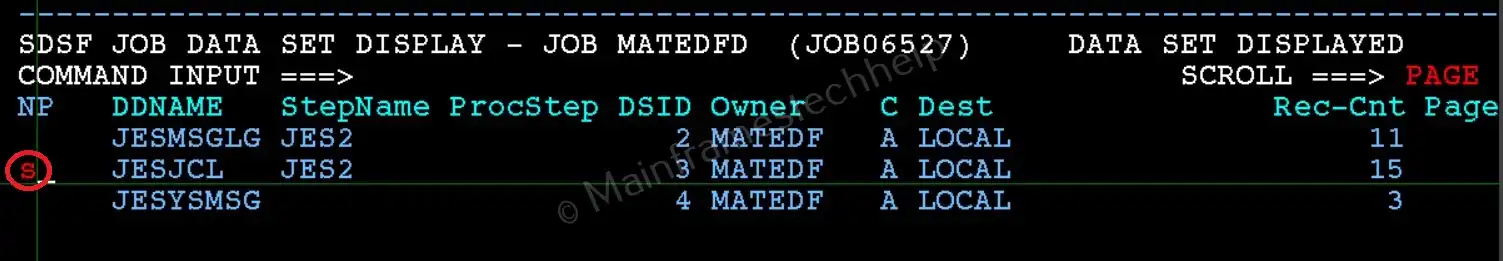
If you observe carefully, there is comma (,) missing in the JCL before the errored lines.
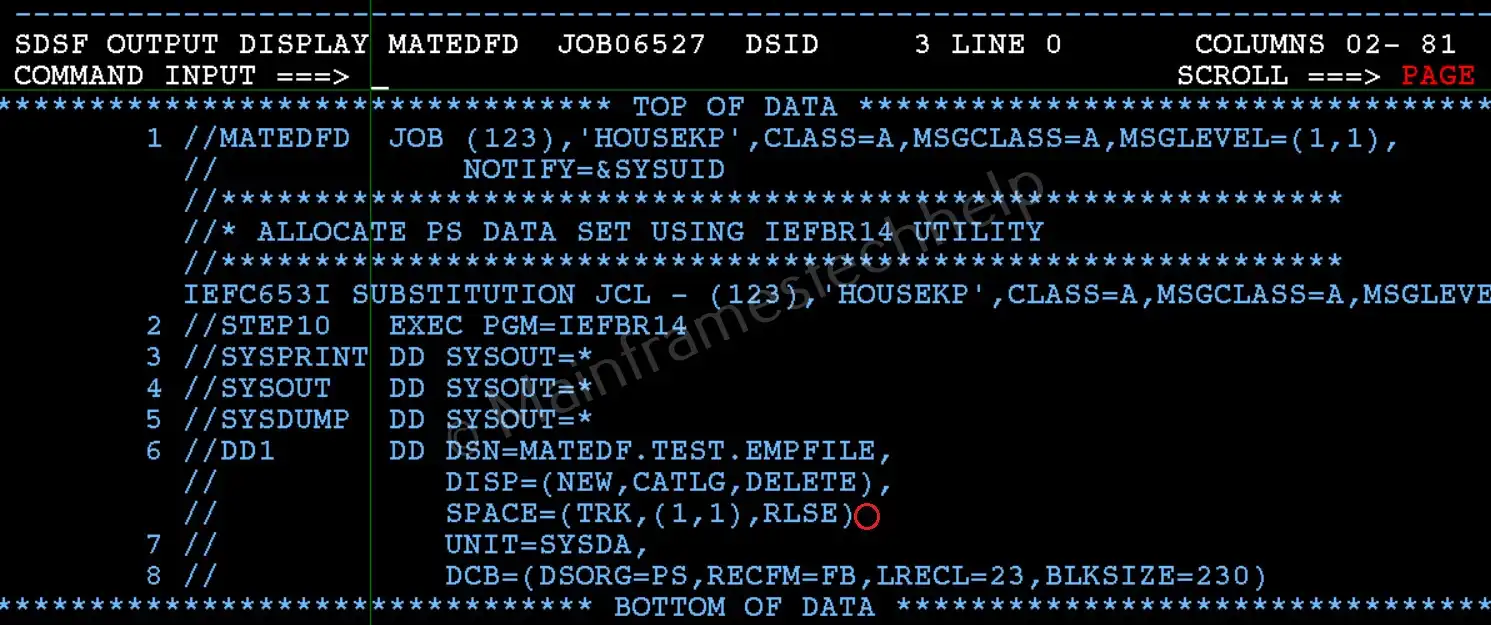
-
Resolve and Exit the Panel: Correct the error and resubmit the JOB. It will be completed successfully.
Press F3 to exit and return to the main SDSF menu.
