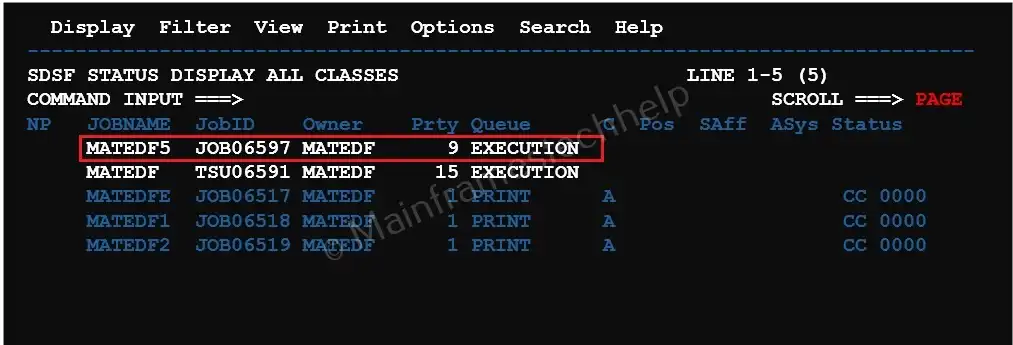Activate Held Jobs
Activating held jobs in SDSF means releasing jobs that are currently in a 'held' state so they can resume processing. Jobs are held due to system constraints, operator intervention, or specific JCL parameters like 'TYPRUN=HOLD'.
Why Activate Held Jobs in SDSF?
- To resume processing jobs that were intentionally paused.
- To release jobs that were held due to dependencies or resource limitations.
- To allow held jobs to complete their tasks or move forward in the system queue.
How to Activate Held Jobs in SDSF?
Scenario - Activate the job in HOLD from the SDSF SPOOL.
- Go to the Job Panel: Use the 'I' (Input) or 'ST' (Status) command to display the list of jobs.
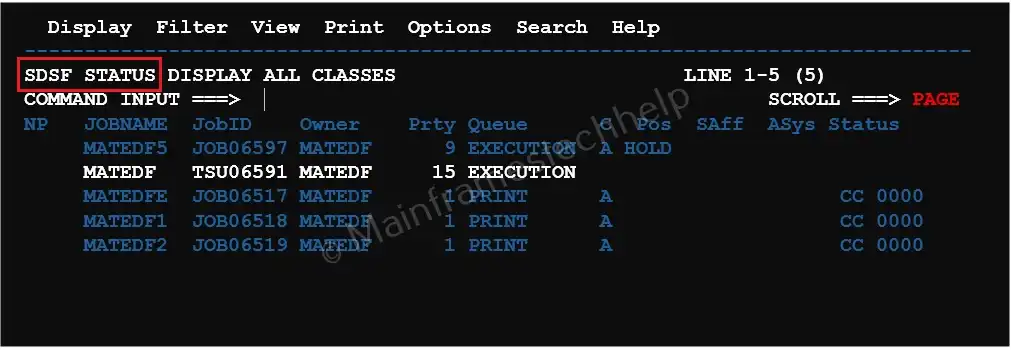
- Check the Job Status: Look for jobs with a 'STATUS' of 'HOLD' or 'INPUT HOLD'.
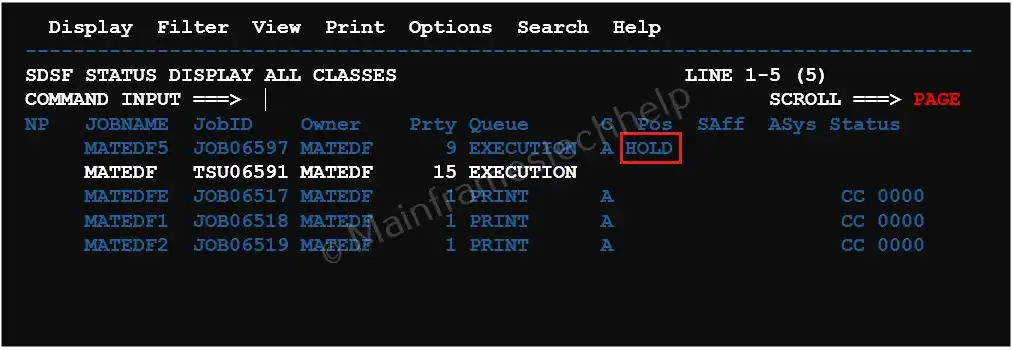
- Activate the Job: Type 'A' (Activate) next to the held job and press 'Enter'.
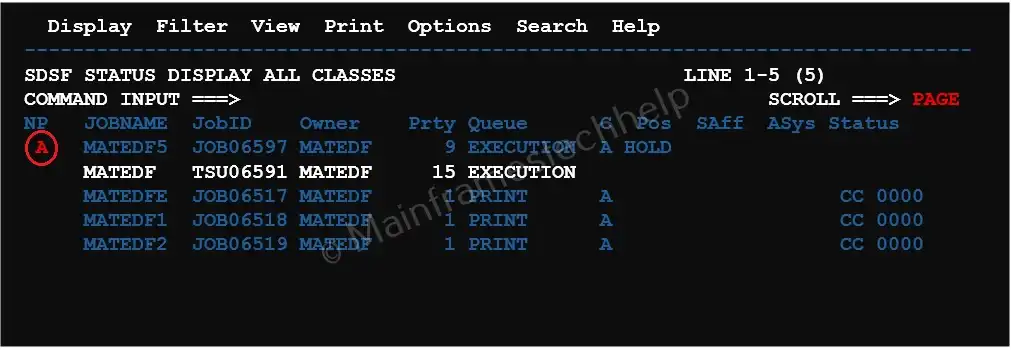
This releases the job from the held state, allowing it to resume processing.
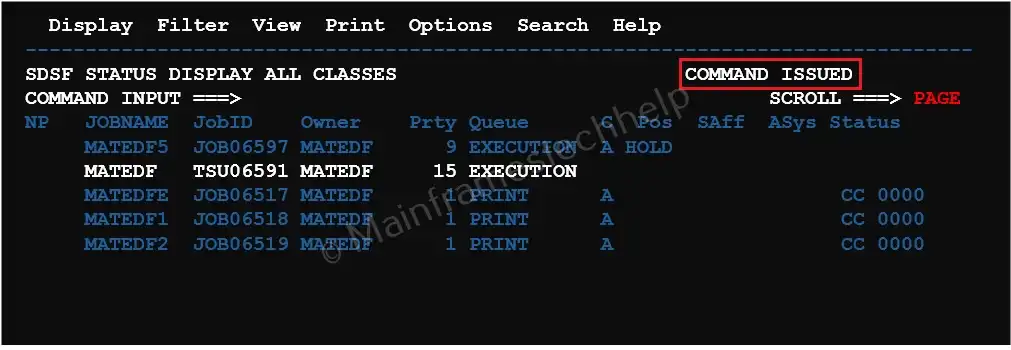
- Verify Activation: Refresh the job list using the 'ST' or 'H' command to ensure the job is no longer in the 'HOLD' state.