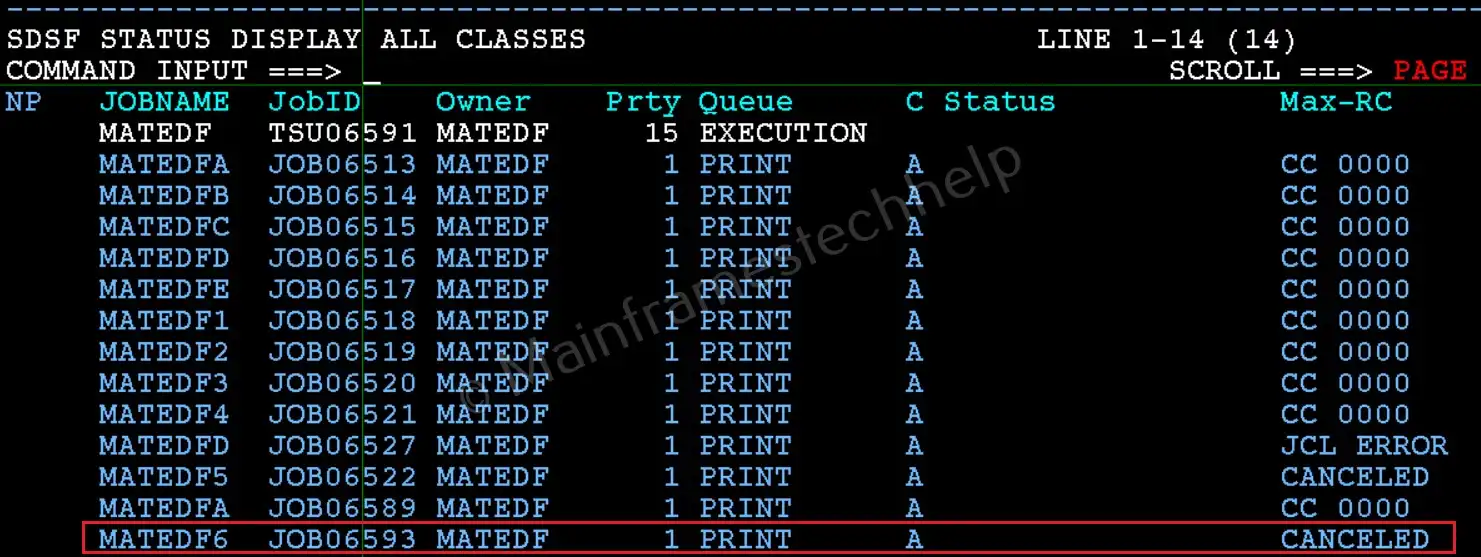Cancel Jobs
Canceling jobs in SDSF means stopping or terminating a job that is currently running, waiting in the queue, or causing issues. This action is useful when a job is stuck, consuming too many resources, or no longer needed.
Why Cancel Jobs in SDSF?
- To stop jobs that are taking too long or are stuck in execution.
- To terminate jobs with errors or infinite loops.
- To free up system resources for other critical processes.
How to Cancel Jobs in SDSF?
Scenario - Cancel the job that is in HOLD.
- Go to the Job Panel: Use the 'ST' (Status) or 'DA' (Display Active) command to display the list of jobs.
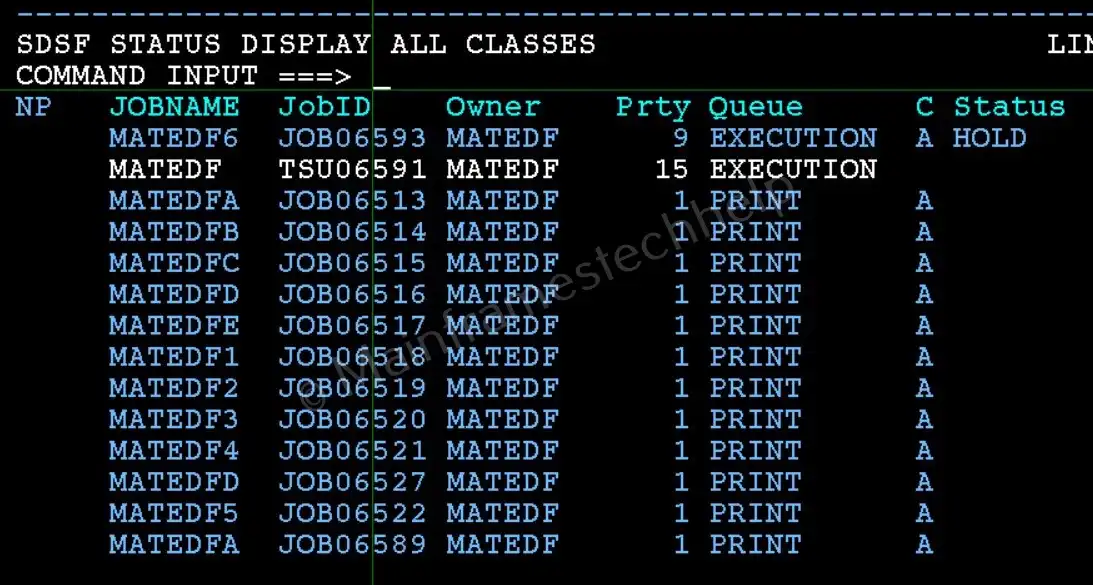
- Check the Job Status: Look at the 'STATUS' column to confirm the job is active or waiting (e.g., 'ACTIVE', 'INPUT').
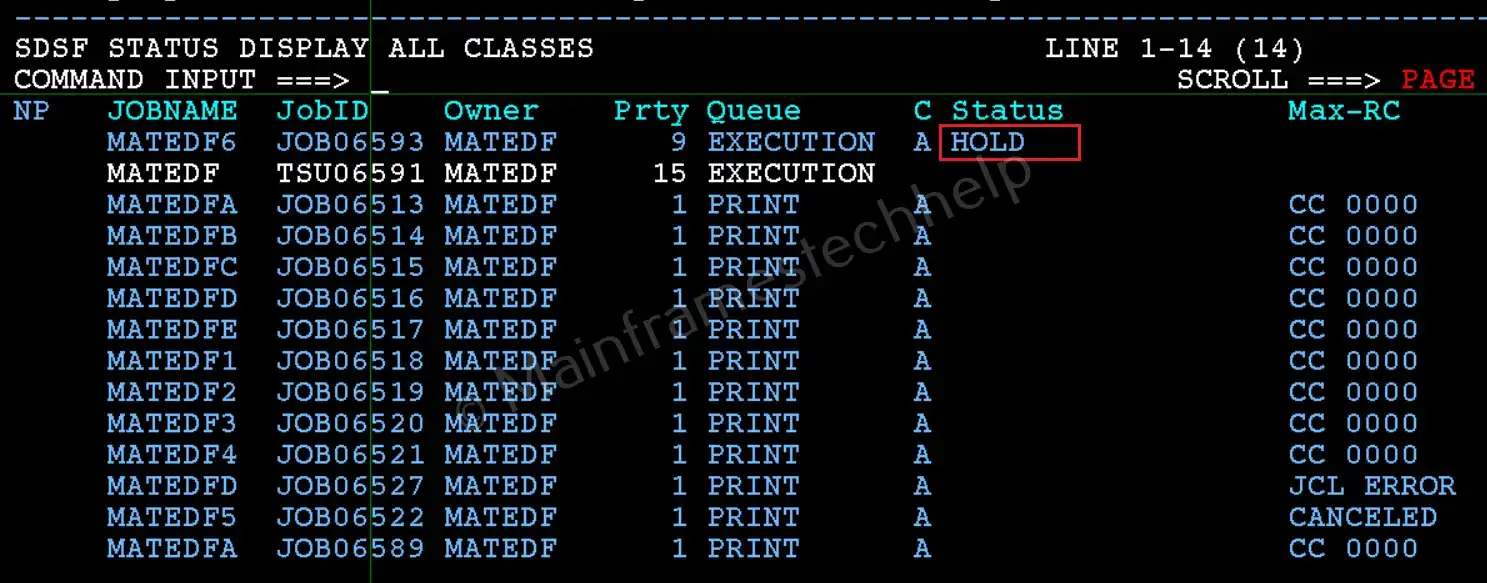
- Cancel the Job: Type 'C' (Cancel) next to the job and press 'Enter'.
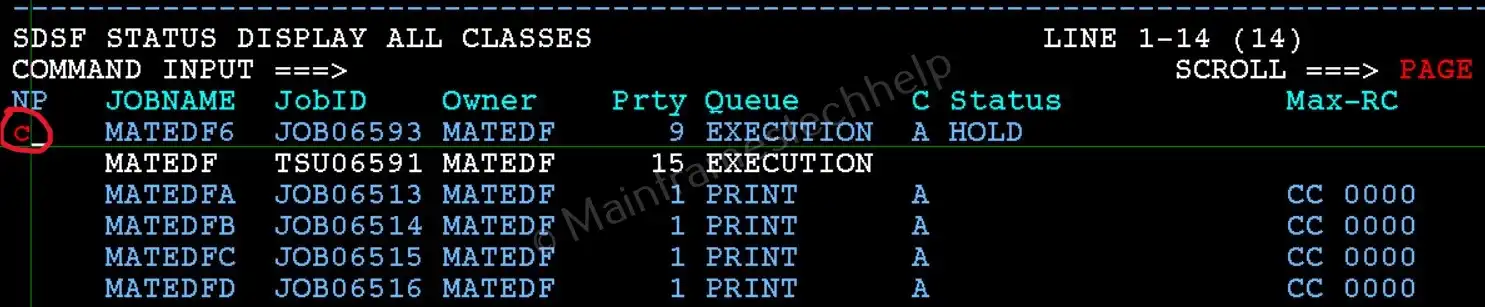
- Confirm the Cancellation: If prompted, confirm the cancellation by following the on-screen instructions.
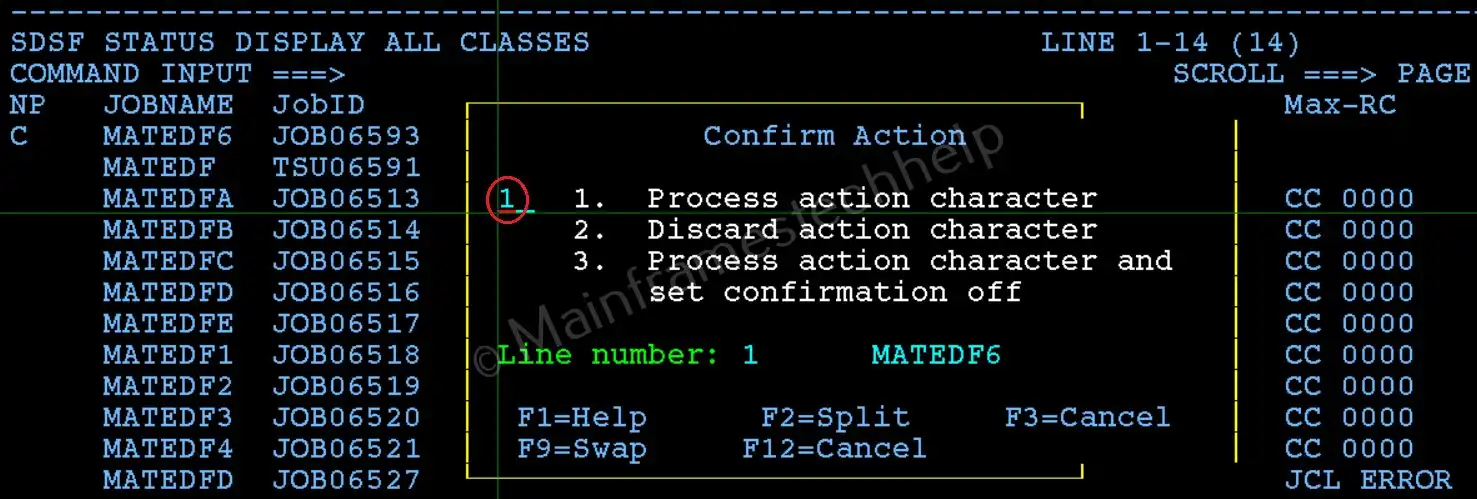
Once canceled, the job will stop running and be removed from the active queue.
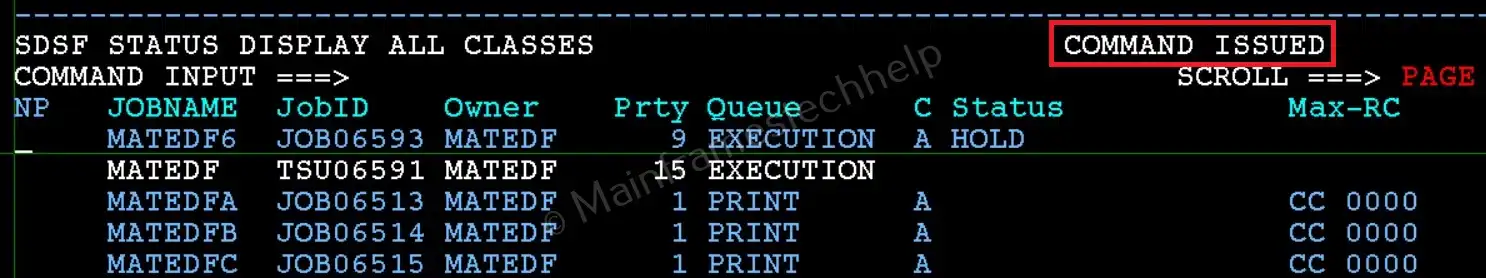

- Verify the Cancellation: Refresh the list using 'ST' or 'DA' to ensure the job is no longer active.