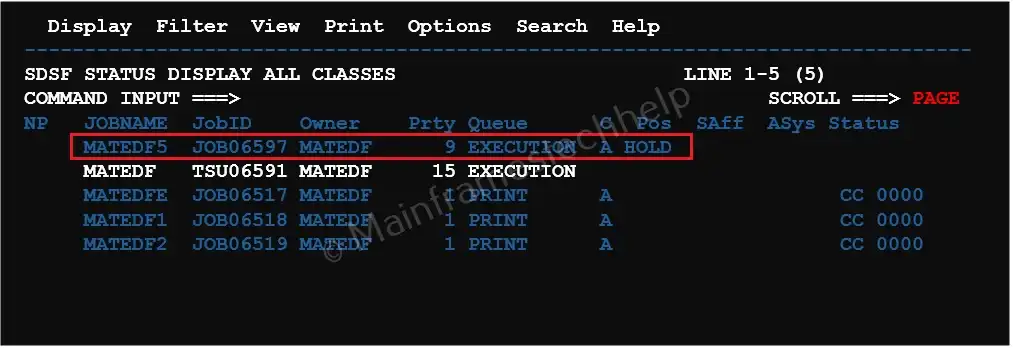Holding Active Jobs
Holding active jobs in SDSF means pausing jobs that are currently running or waiting to execute. This action prevents the job from proceeding further until it is released (activated). It is commonly used for troubleshooting, resource management, or temporarily stopping non-critical tasks.
Why Hold Active Jobs in SDSF?
- To pause jobs temporarily for debugging or reviewing.
- To free up system resources for higher-priority jobs.
- To delay job execution until specific conditions are met.
How to Hold Active Jobs in SDSF?
Scenario - HOLD the job that is currently running in SDSF SPOOL.
- Go to the Job Panel: Use the 'ST' (Status) or 'DA' (Display Active) command to display the list of jobs.
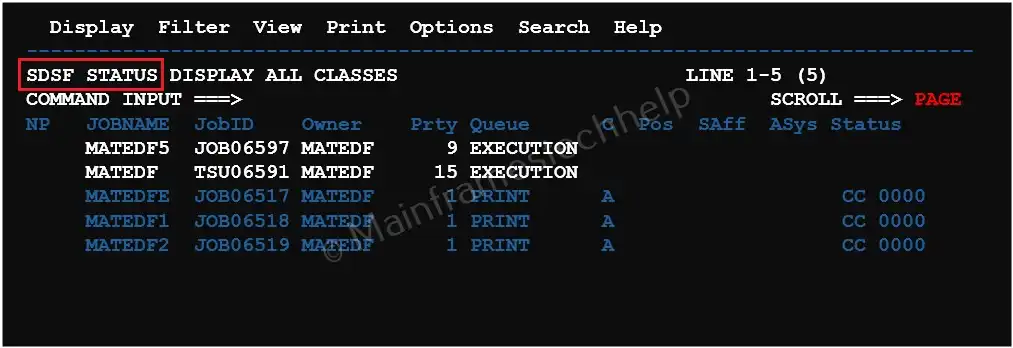
- Check the Job Status: Look for jobs that are currently active and executing.
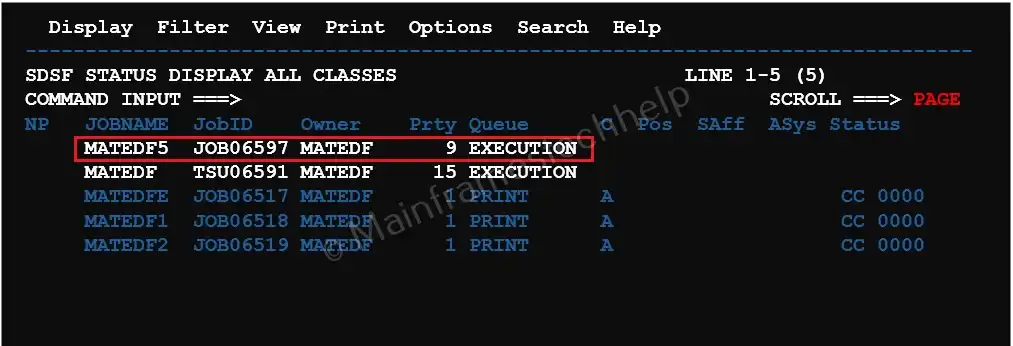
- Hold the Job: Type 'H' (Hold) next to the active job and press 'Enter'.
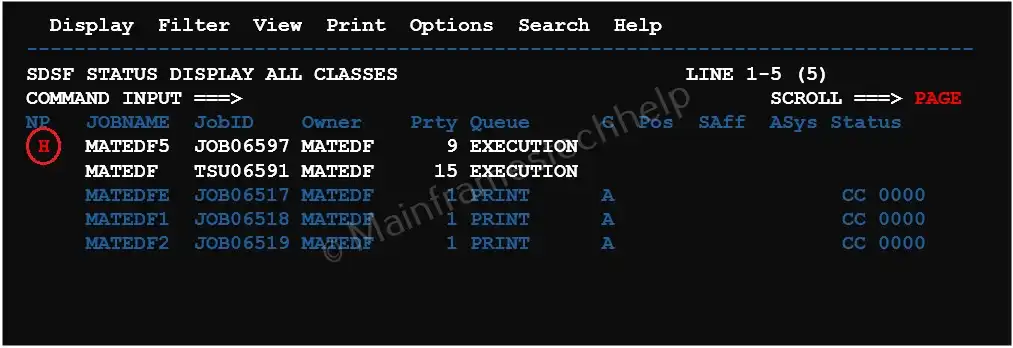
The job will be moved to the held state and its execution paused.
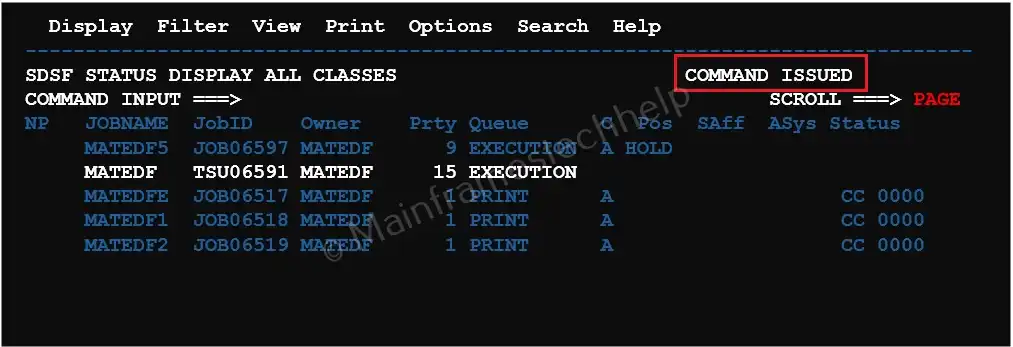
- Verify the Job is Held: Refresh the job list using the 'ST' or 'I' command
to confirm the job's 'STATUS' has changed to 'HOLD'.