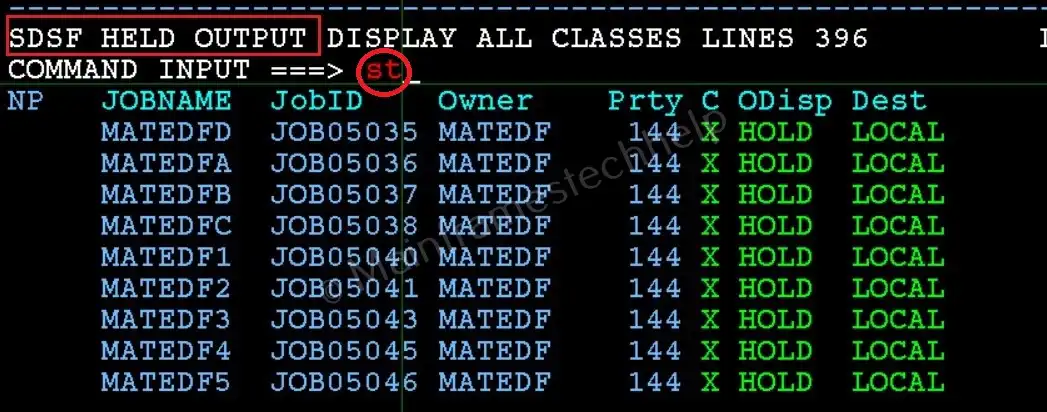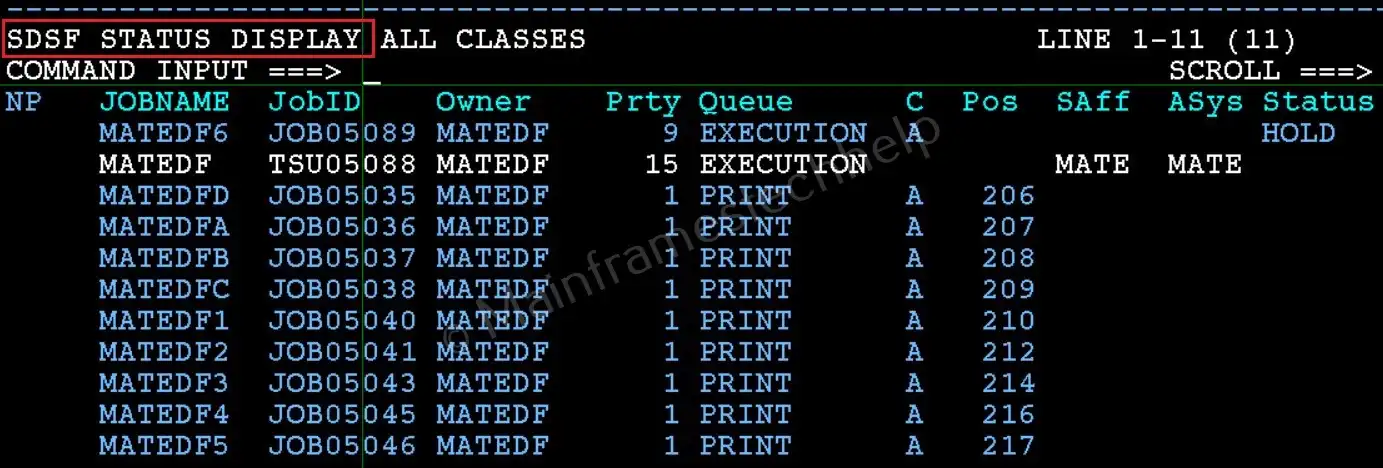Layout and Panels
SDSF panels are screens in the System Display and Search Facility (SDSF) that let you monitor and manage jobs, outputs, and system resources in a mainframe environment. Each panel is designed to display specific information or perform certain tasks.
SDSF Primary Panel -
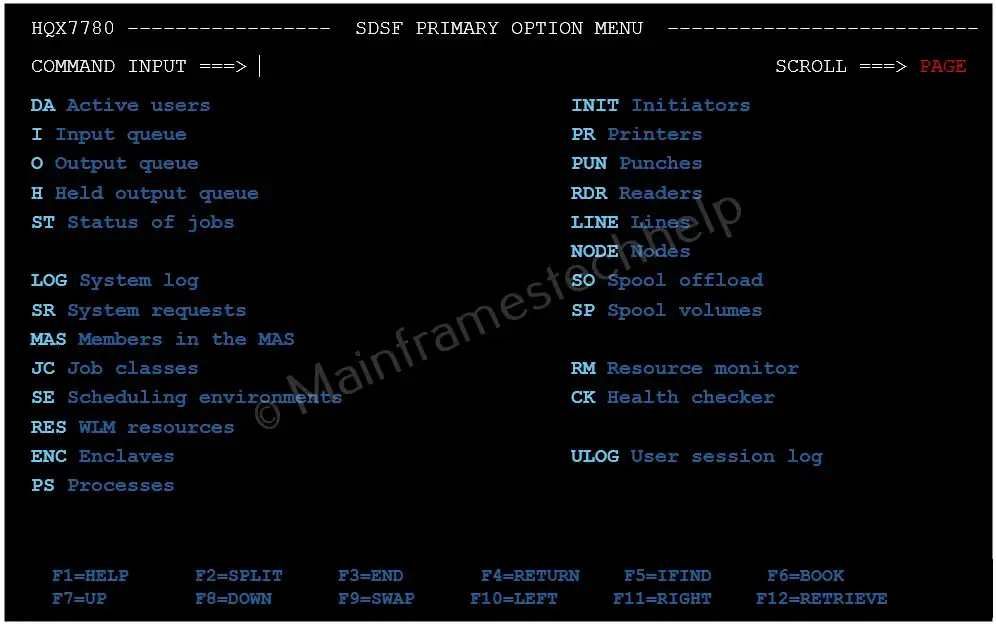
SDSF Tabular Panel -
SDSF panels are used to view and control the status of jobs, check logs, manage output data, and monitor system performance. There are mainly five panels used in regular day to day activities.
- Status of jobs Panel (ST)
- Input queue (I)
- Output queue (O)
- Display Active Jobs Panel (DA)
- Held output queue Panel (H)
Navigation: Panels are accessed by entering commands like DA or ST or I or O at the SDSF command prompt at SDSF PRIMARY OPTION MENU.
Status of jobs Panel (ST) - Contains all job information that includes running, held, completed, etc.
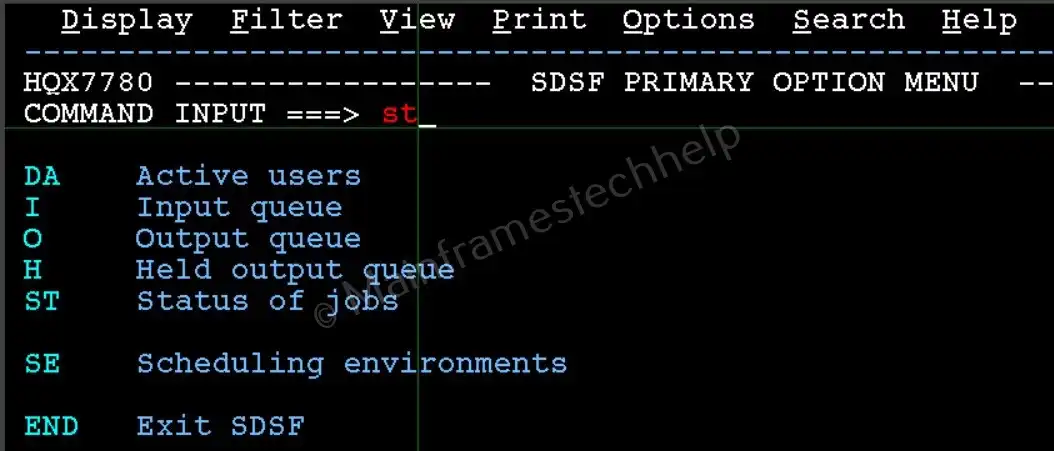
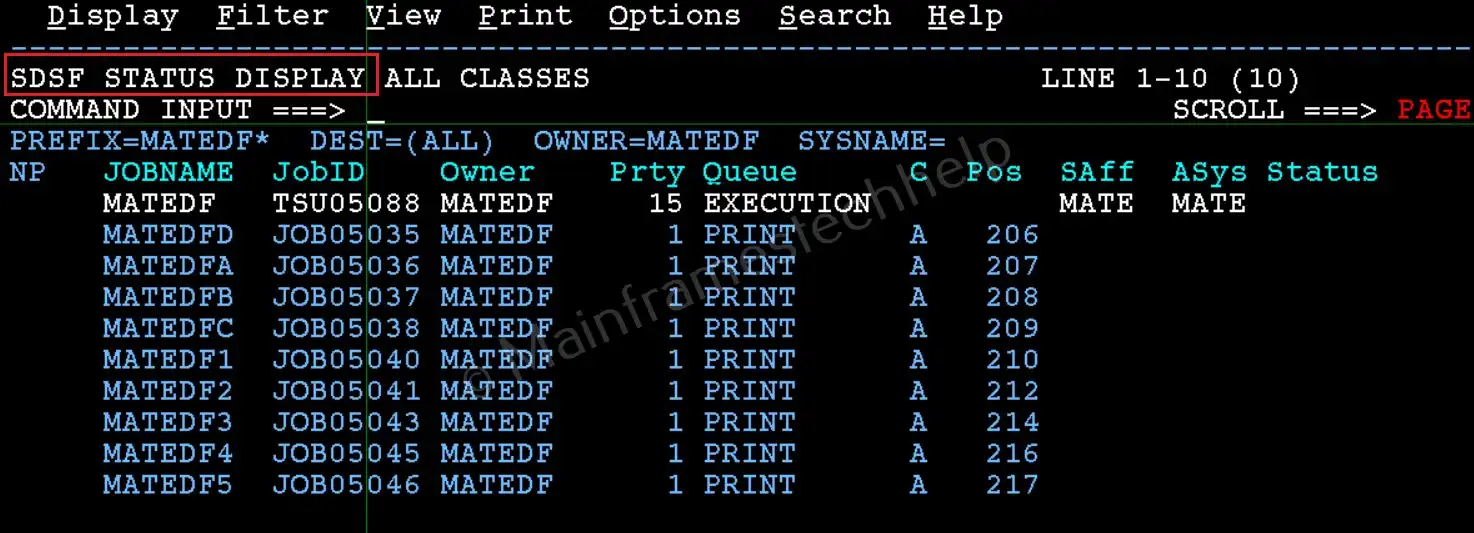
Input queue (I) - Contains only input jobs information.
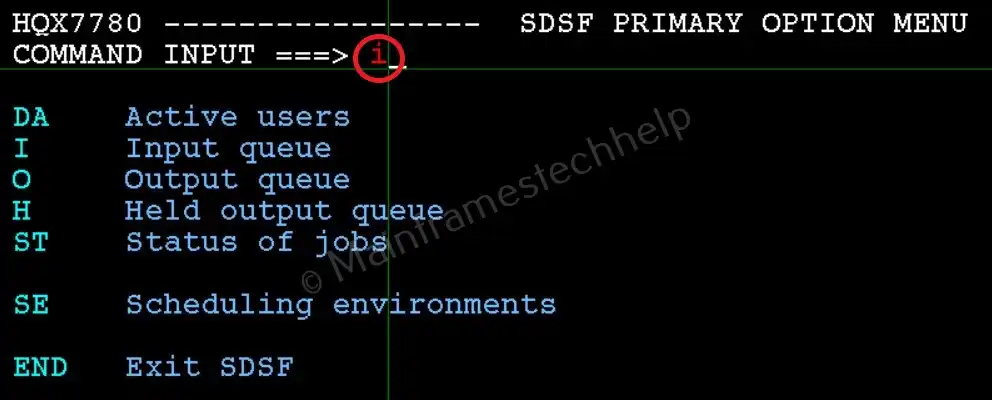
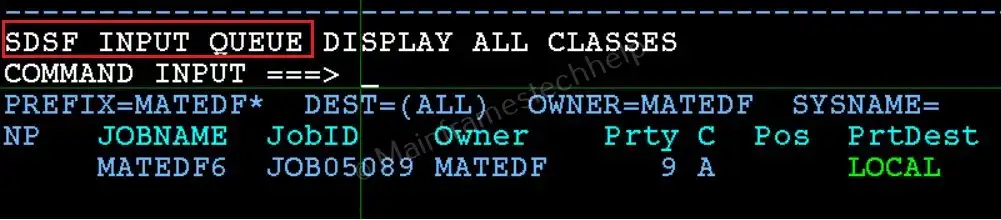
Output queue (O) - Contians only output jobs information.
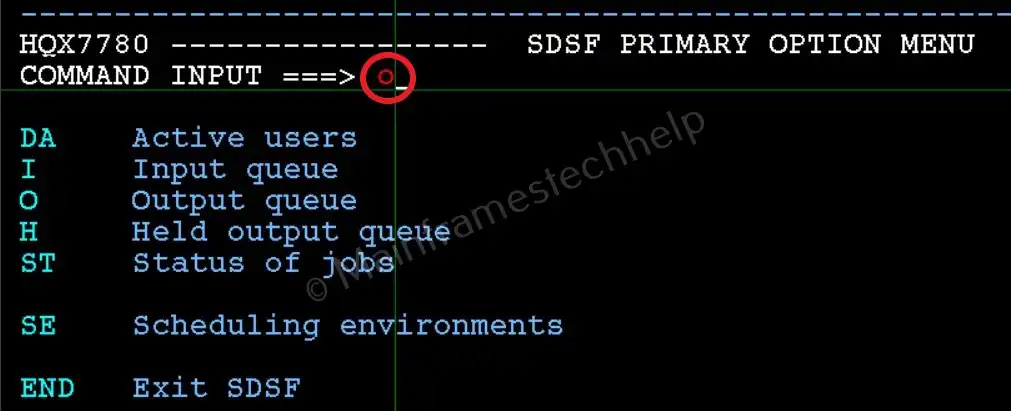
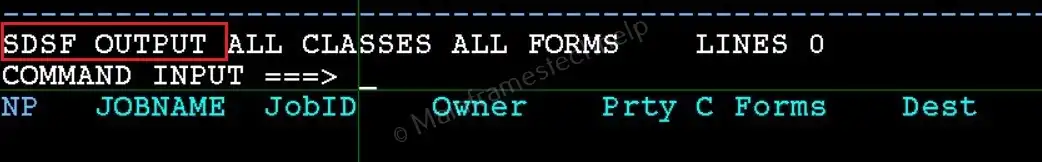
Display Active Jobs Panel (DA) - Contains actively running jobs information at the time of view.
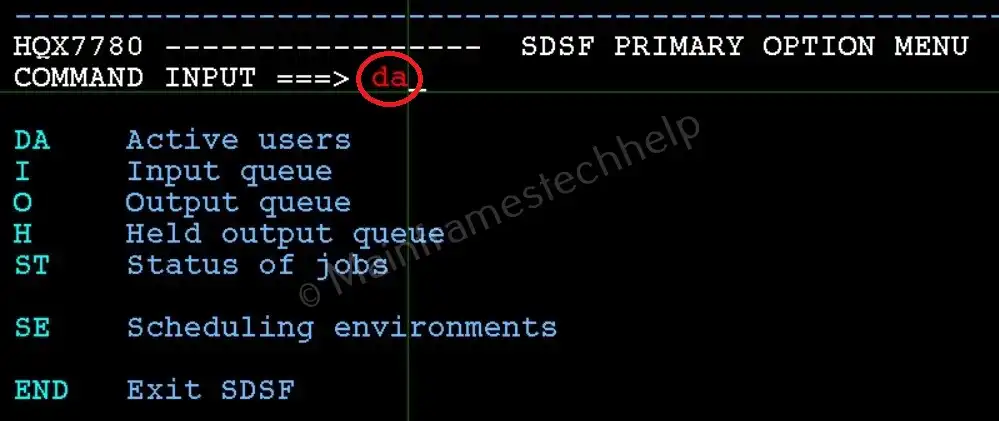
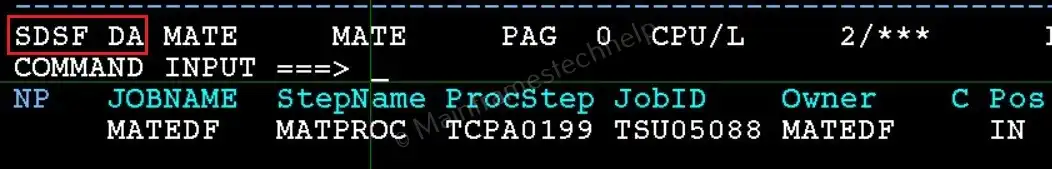
Held output queue Panel (H) - Contains the jobs information that are kept in held.

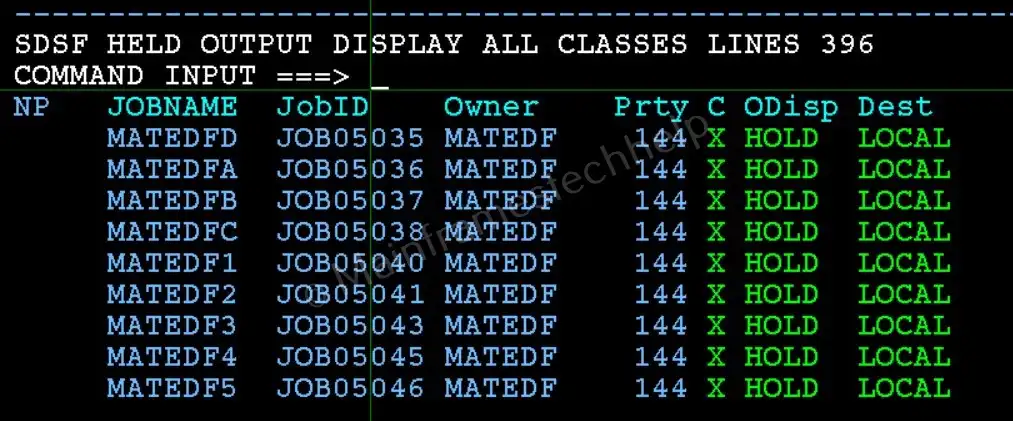
ShortCut - Type the other panel letter from the above panels, it directly navigates to it.