Execute Form with Query
We can't able to run the form without a query and it always used to format the output of the query. It is possible to run the query and display a saved form in one step by using the RUN command.
Scenario: - Steps to execute the FORM using QMF.
STEP-1: - Press PF6 or type SHOW QUERY to open the Query Editor from QMF Main menu screen.
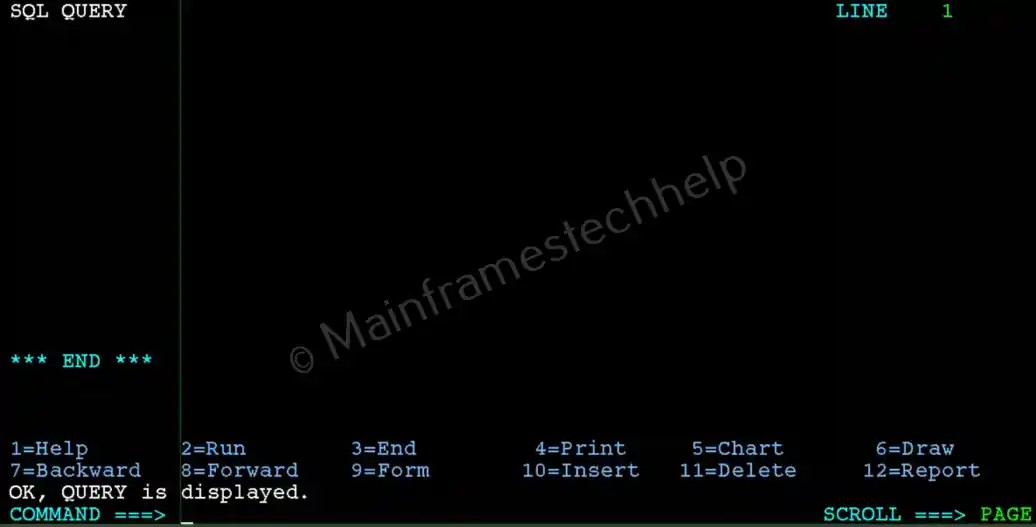
STEP-2: - Once the query editor screen appears, enter the below command at the command prompt to run the form along with query.

STEP-3: - It will display the result as shown below -

STEP-4: - Press PF3 = Exit (Go back to QMF menu) to navigate back to QMF Main Menu.
