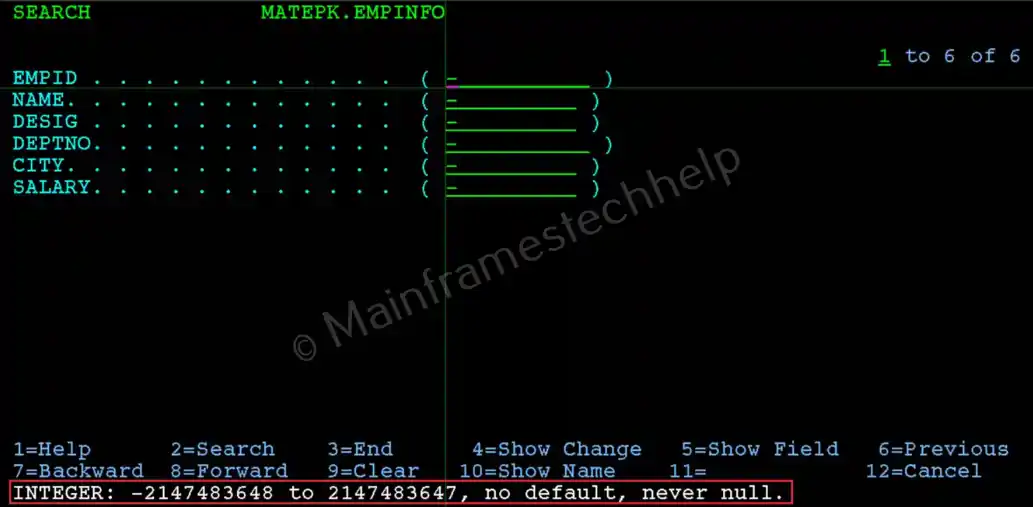Checking Table Column Value Range
QMF can determine the range or length of values that a table column can accommodate.
Scenario: - Steps to check the length of values that a table column.
STEP-1: - Press PF8 from the QMF Main Menu.
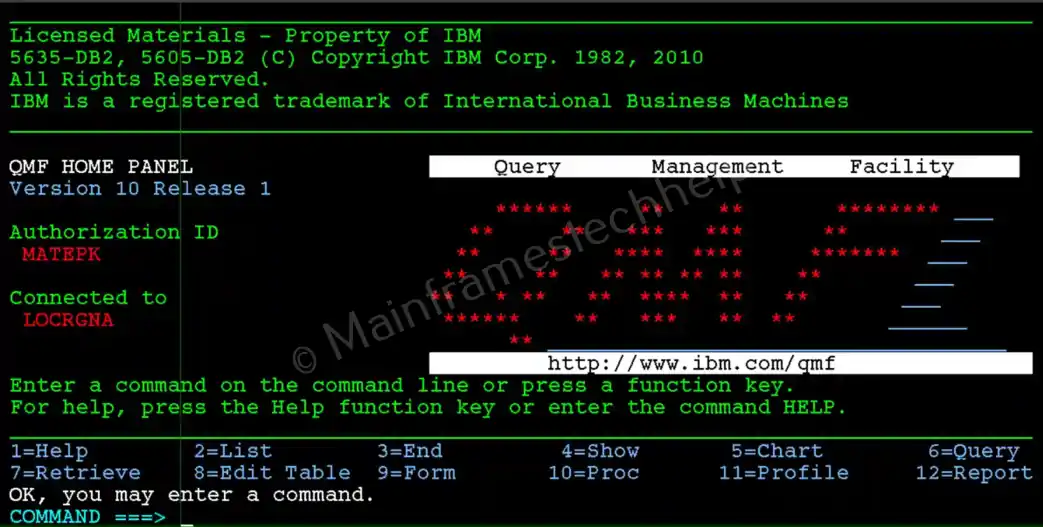
STEP-2: - EDIT TABLE Command Prompt screen appears.
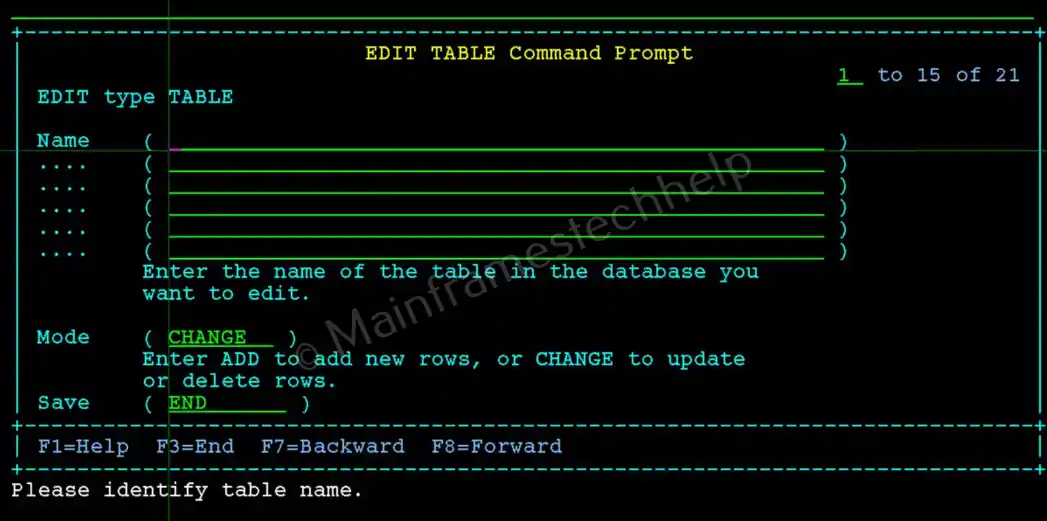
STEP-3: - Enter the table_name and press Enter.
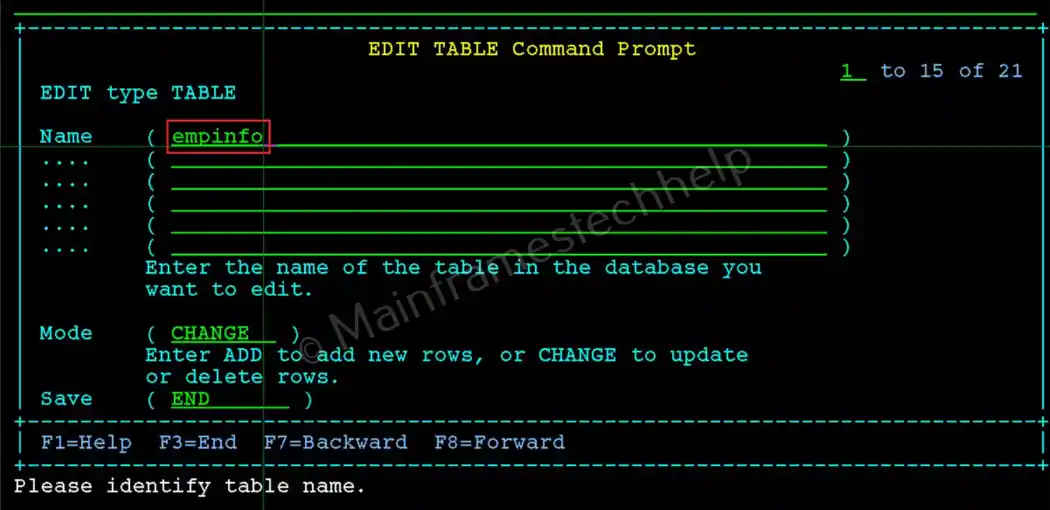
STEP-4: - It will display SEARCH panel with the table column details.
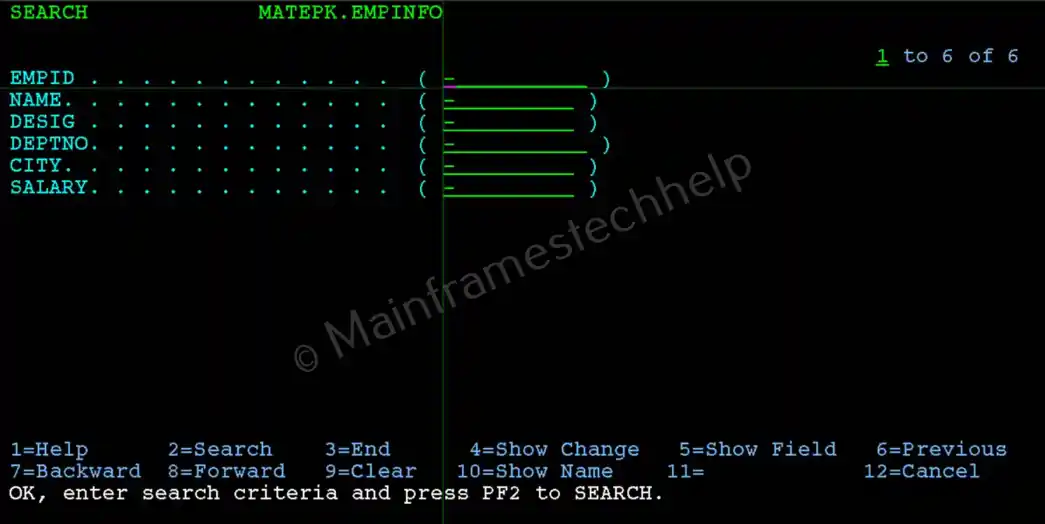
STEP-5: - Place the cursor on the specific field and press PF5.
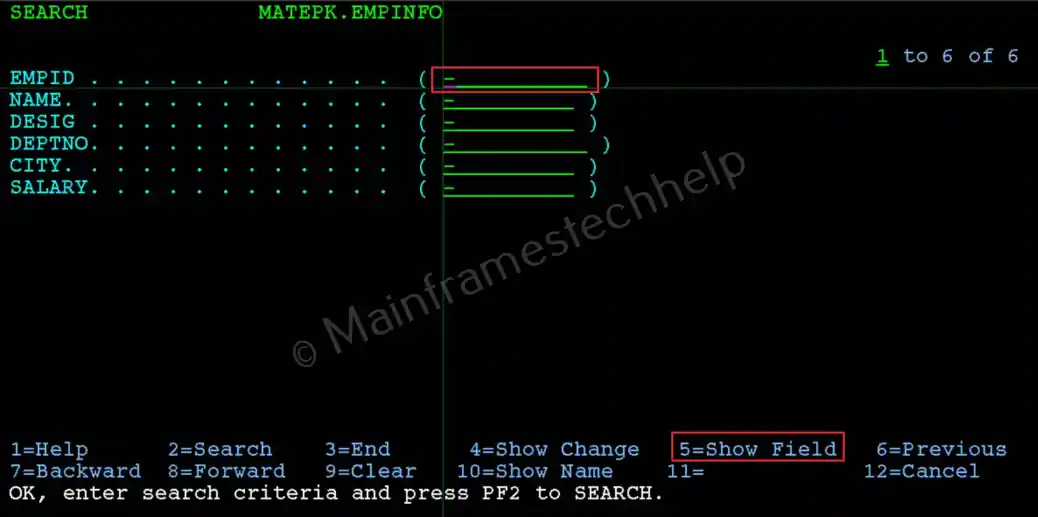
STEP-6: - It displays the values range that a table can accommodate.