Edit Table Row
QMF can edit the table data directly by searching the respective row and updates it with new values.
Scenario: - Steps to Edit the table row to update the salary.
STEP-1: - Press PF8 from the QMF Main Menu.
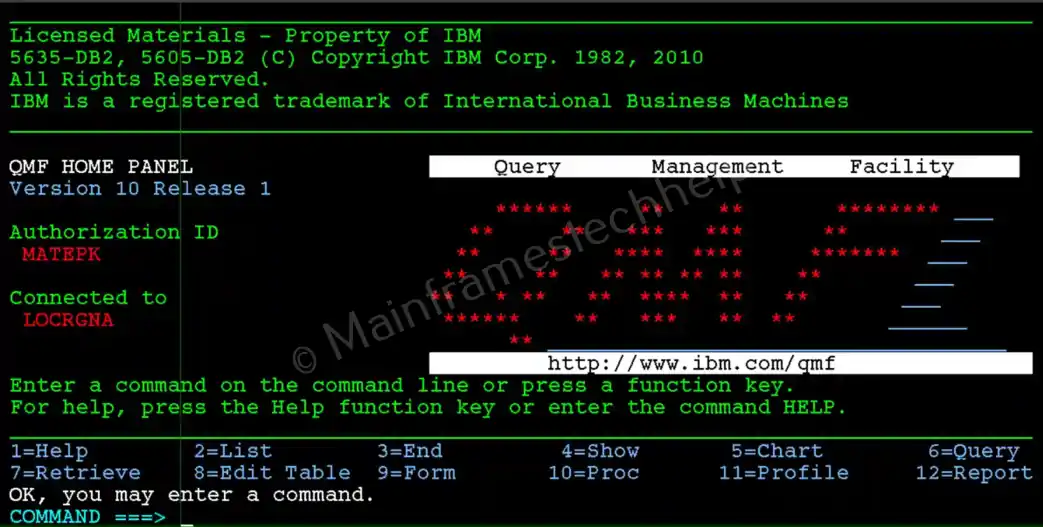
STEP-2: - EDIT TABLE Command Prompt screen appears.
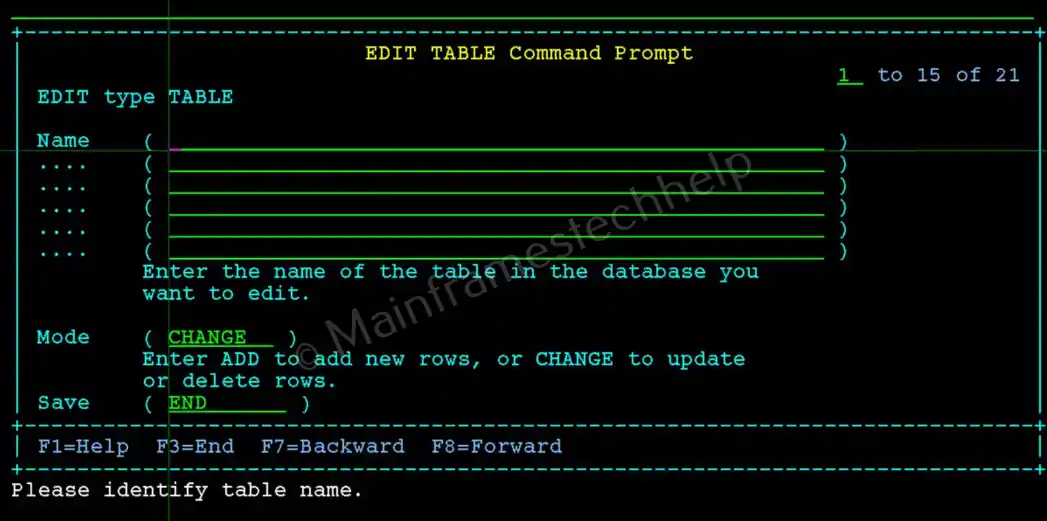
STEP-3: - Enter the table_name and press Enter.
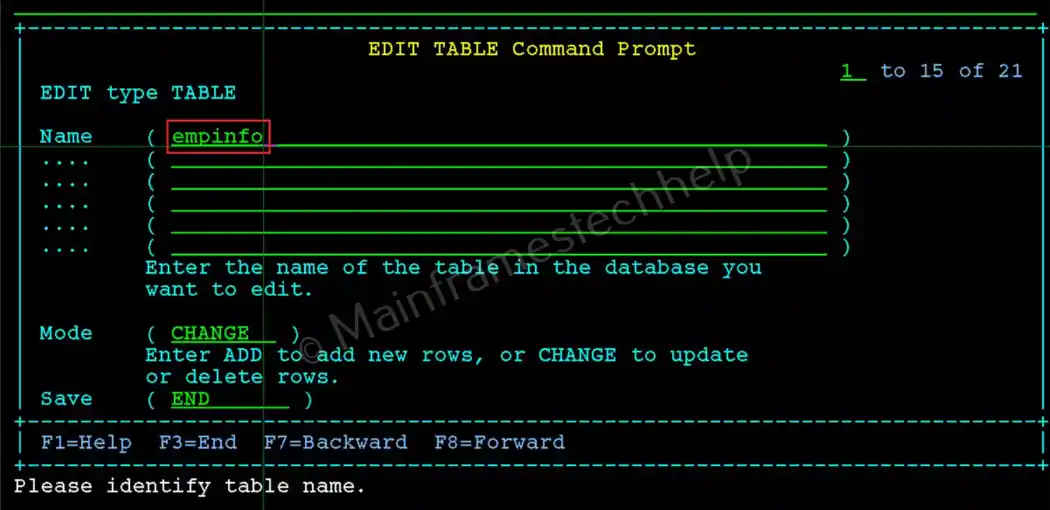
STEP-4: - It will display SEARCH panel with the table column details.
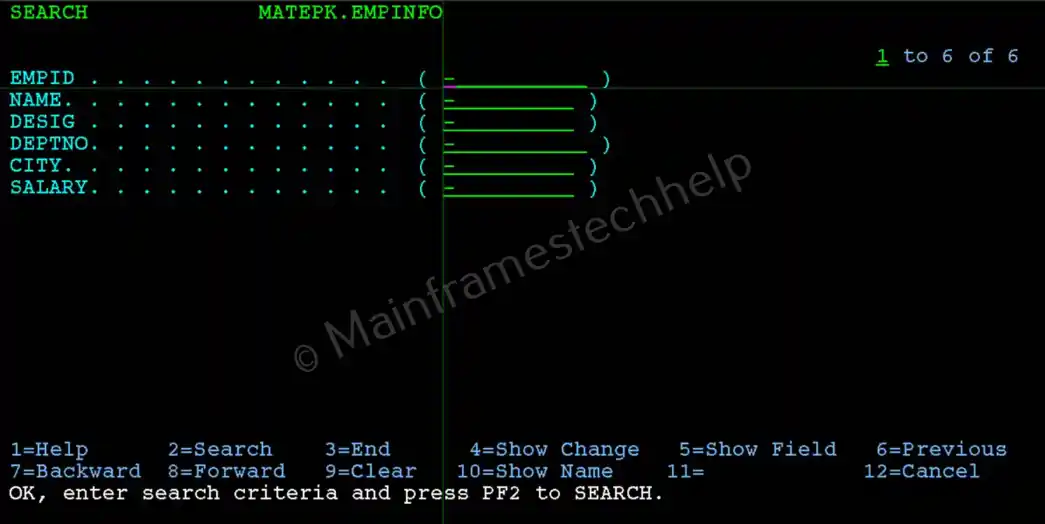
STEP-5: - Enter search value corresponding to the column that you want to search and hit PF2 to perform the table search.
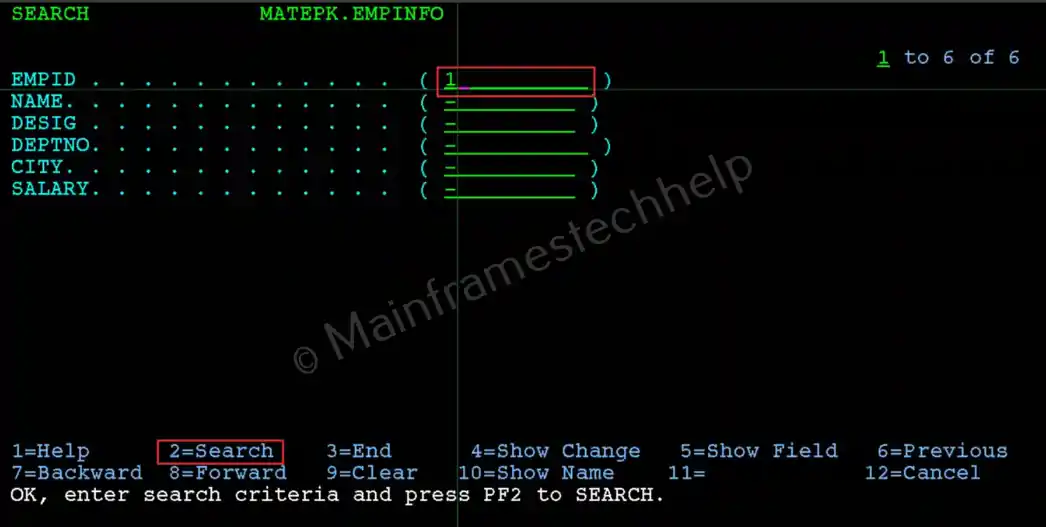
STEP-6: - The corresponding row details gets displayed.
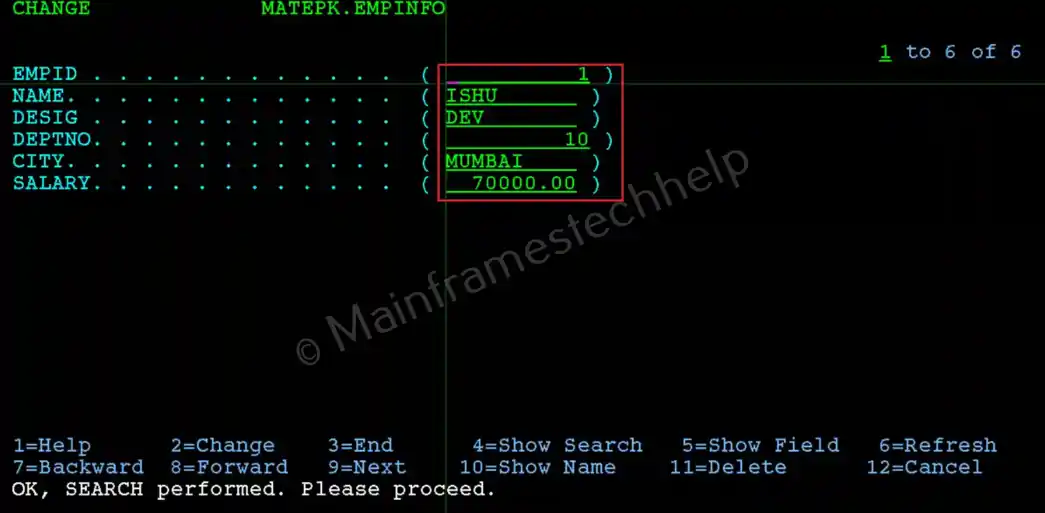
STEP-7: - Modify the column data which you want to modify. Press PF2 to save the changes momentary.
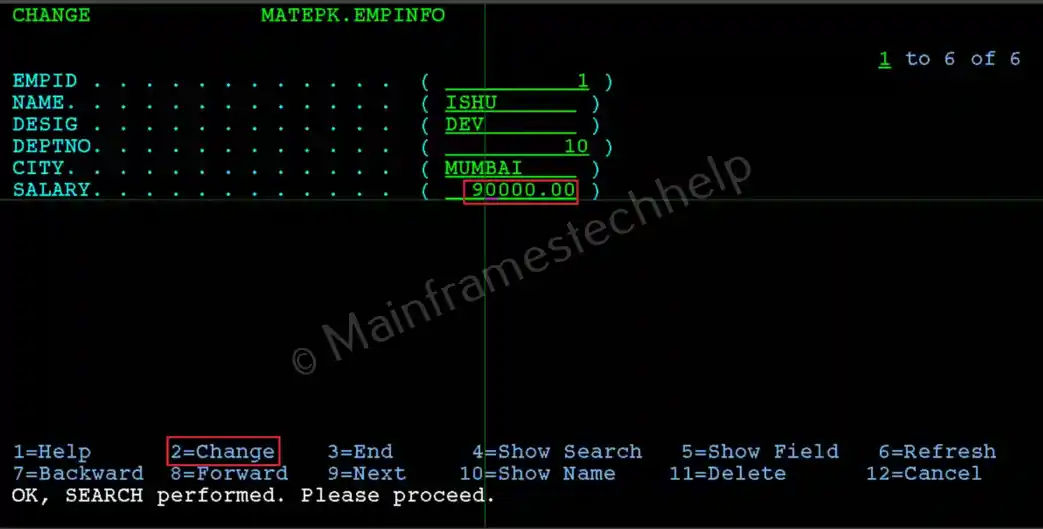
STEP-8: - Below message will be displayed -
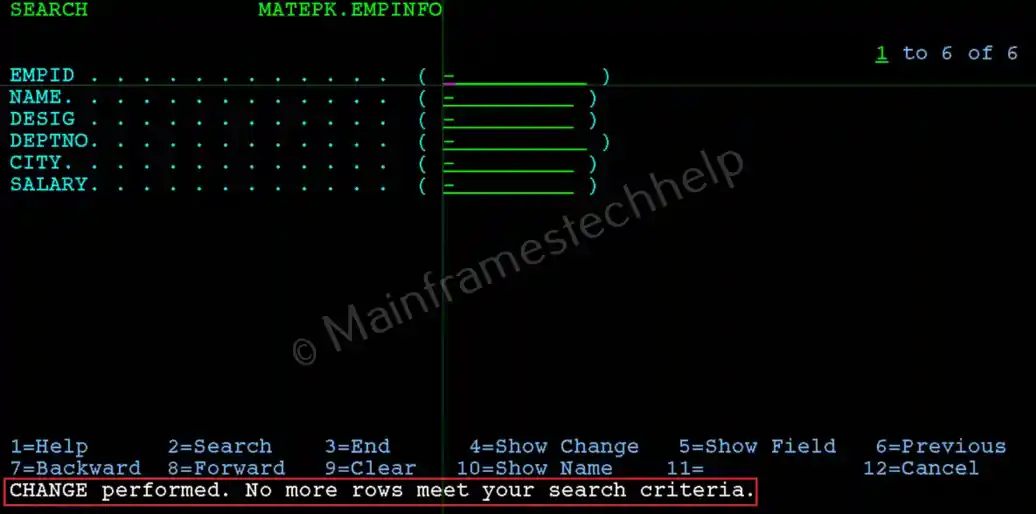
STEP-8: - Once the modifications done, press PF3, to get Table Editor END Confirmation.
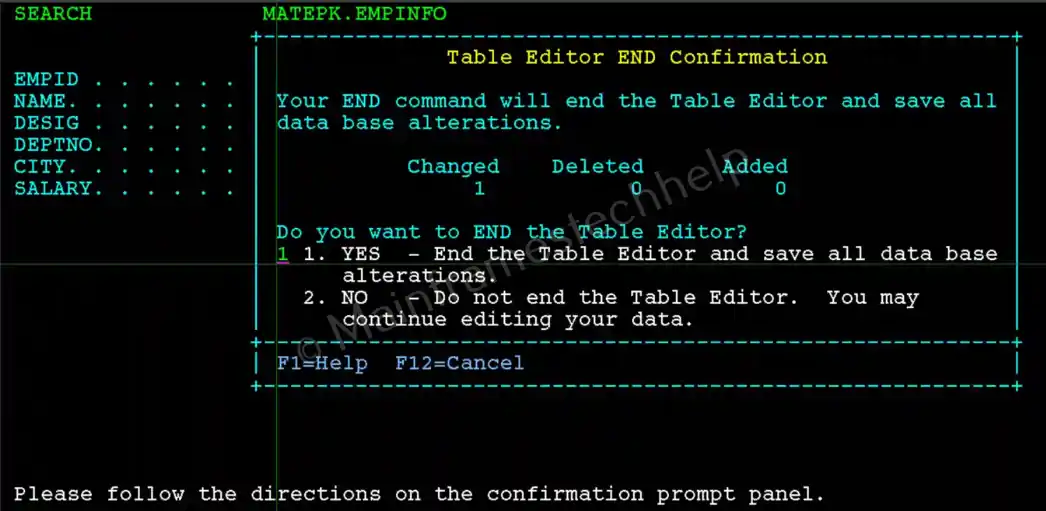
STEP-9: - Provide 1 to save all the changes or 2 to continue editing.
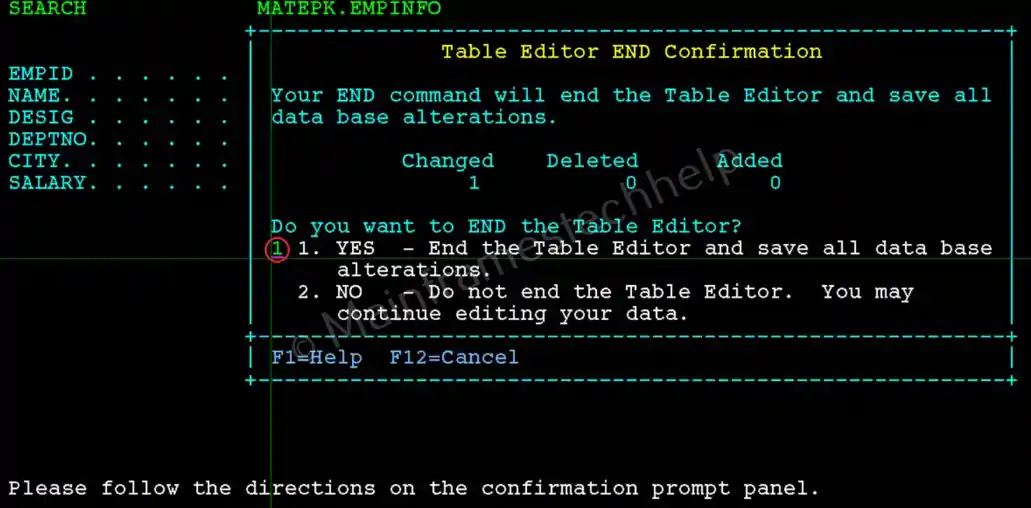
The updates will be saved to the table.
