TSO Process and Functions
TSO Process -
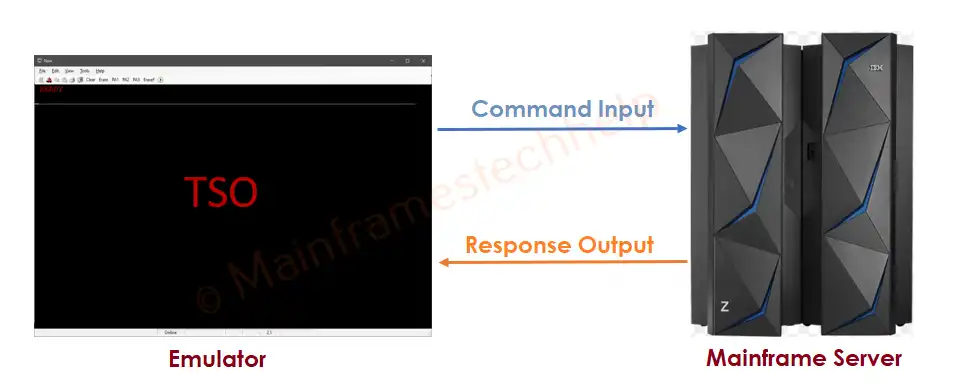
After logging into the Mainframe, we need to send a command or instruction to perform an operation on the Mainframe through the TSO. For example, the desktop screen appears after successful login into the Windows OS, and we can perform operations (like creating, deleting, and renaming files) from that point. We can only be able to do something by successfully logging in. Similarly, TSO is the interface screen that appears after successful login and can perform operations from that point.
Every client system has a user interface to interact with the server. Similarly, TSO is the client user interface to interact with the Mainframe operating system z/OS. ISPF is the Menu-driven user interface to interact with the z/OS.
Below table provides more understanding of the naming uses in mainframe -
| # | Personal Computer | Mainframe System |
|---|---|---|
| Operating System | Windows 7/10/11 | MVS, z/OS |
| Interface | DOS | TSO |
| GUI | ISPF | |
| Data | Folder | PDS |
| File | PS Flat File Sequential file VSAM | |
| File in Folder | PDS Member |
Important TSO operations -
The TSO can handle the following operations -
- Dataset management operations like creating a dataset, modifying a dataset, deleting a dataset, renaming a dataset, etc.
- Program development operations like creating a program, compiling a program, saving a load module, executing a program, etc.
- Batch Job operations like submitting a job, monitoring a job, viewing the job status, canceling a job execution, etc.
TSO Functions -
TSO Functions are categorized into below types and those are -
- Login Management Functions -
- Connect to Mainframe
- Login using Emulator
- Logoff using Emulator
- Logon rejected – Reconnect
- Accessing ISPF
- Help Command
- Dataset Management Functions
- Allocating Datasets - ALLOCATE Command
- Displaying Catalog Information - LISTCAT Command
- Displaying Dataset Attributes - LISTDS Command
- Deleting a Dataset - DELETE Command
- Renaming a Dataset - RENAME Command
- Providing Dataset Attribute Lists - ATTRIB Command
- Listing Allocated Datasets - LISTALC Command
- Releasing Allocated Datasets - FREE Command
- PRINT datasets
- COPY Datasets
- Program Development Functions - These functions are used to create or edit the datasets from the TSO READY prompt. Using these commands in TSO is obsolete now, and ISPF is created with these commands as options. However, the TSO command runs in the background for every ISPF option. Anyone can use the ISPF option to perform a task without knowing the TSO command and its syntax.
- Batch Job Functions - These functions are used to submit, monitor or view the background job from the TSO READY prompt. Using these commands in TSO is obsolete and has been replaced by SDSF..
- Other TSO Functions - REXX, CLIST, Message broadcast and Help facility and will discuss about the same in REXX.
