ICETOOL RANGE Operator Example
Scenario -Display the active employees count in between 2 and 6.
INPUT - MATEPK.INPUT.PSFILE
----+----1----+----2----+----3----+----4----+----5----+----6----+----7----+----8
001 PAWAN MAINFRAME JPM AP IN
002 SRINIVAS TESTING ORACLE TG IN
003 SRIDHAR SAS CG OR US
004 VENKATESH ABAP CSC CA US
005 RAVI HADOOP CTS FL US
006 PRASAD HR INFOSYS MI US
007 RAJA TESTING IBM CA USJCL -
----+----1----+----2----+----3----+----4----+----5----+
//MATEPKR JOB (123),'MATEPK',CLASS=A,MSGCLASS=A,
// MSGLEVEL=(1,1),NOTIFY=&SYSUID
//*
//STEP01 EXEC PGM=ICETOOL
//INDD DD DSN=MATEPK.INPUT.PSFILE,DISP=SHR
//TOOLIN DD *
RANGE FROM(INDD) ON(1,3,ZD) HIGHER(2) LOWER(6)
/*
//TOOLMSG DD SYSOUT=*
//DFSMSG DD SYSOUT=*
//TOOLMSG (SDSF SPOOL) - Verify TOOLMSG for the return code of the submitted job.
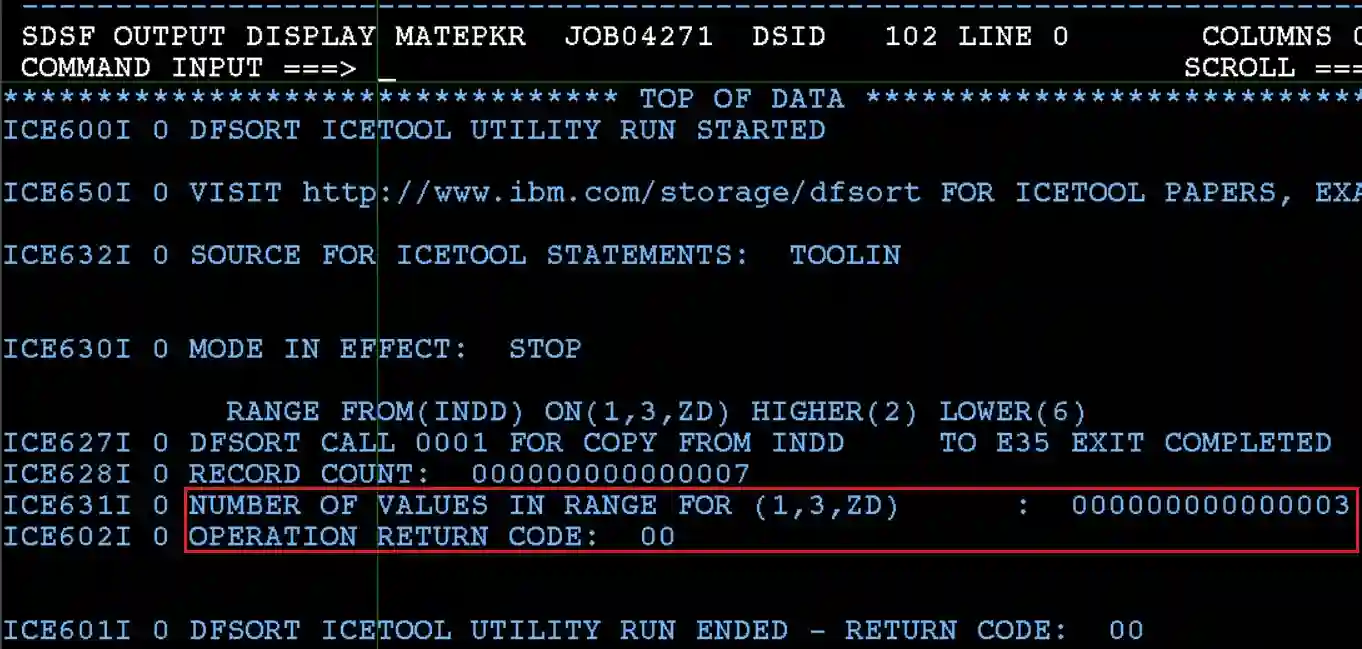
Explaining Example -
- INDD - Specifies the ddname for input file.
- TOOLIN DD * - Specifies the ICETOOL statements for DFSORT.
- TOOLMSG - Specifies where to write the ICETOOL processing messages.
- DFSMSG - Specifies where to write the DFSORT processing messages.
- COPY FROM(INDD) TO(OUTDD) - Copies all the records from INDD file to OUTDD file.
- RANGE FROM(INDD) ON(1,3,ZD) HIGHER(2) LOWER(6) - Writes the count of the records in between the higher and lower values specified based on the selection criteria.
