ICETOOL DEFAULTS Operator Example
Scenario -Prints the DFSORT installation defaults to the list dataset.
JCL -
----+----1----+----2----+----3----+----4----+----5----+
//MATEPKDS JOB (123),'MATEPK',CLASS=A,MSGCLASS=A,
// MSGLEVEL=(1,1),NOTIFY=&SYSUID
//*
//STEP01 EXEC PGM=ICETOOL
//LISTDD DD DSN=MATEPK.INPUT.PSFILE2,
// DISP=(NEW,CATLG,DELETE),VOLUME=SER=DEVHD4,
// SPACE=(TRK,(1,1),RLSE),UNIT=SYSDA,
// DCB=(DSORG=PS,RECFM=FB,LRECL=121,BLKSIZE=242)
//TOOLIN DD *
DEFAULTS LIST(LISTDD)
/*
//TOOLMSG DD SYSOUT=*
//DFSMSG DD SYSOUT=*
//LIST OUTPUT - MATEPK.INPUT.PSFILE2
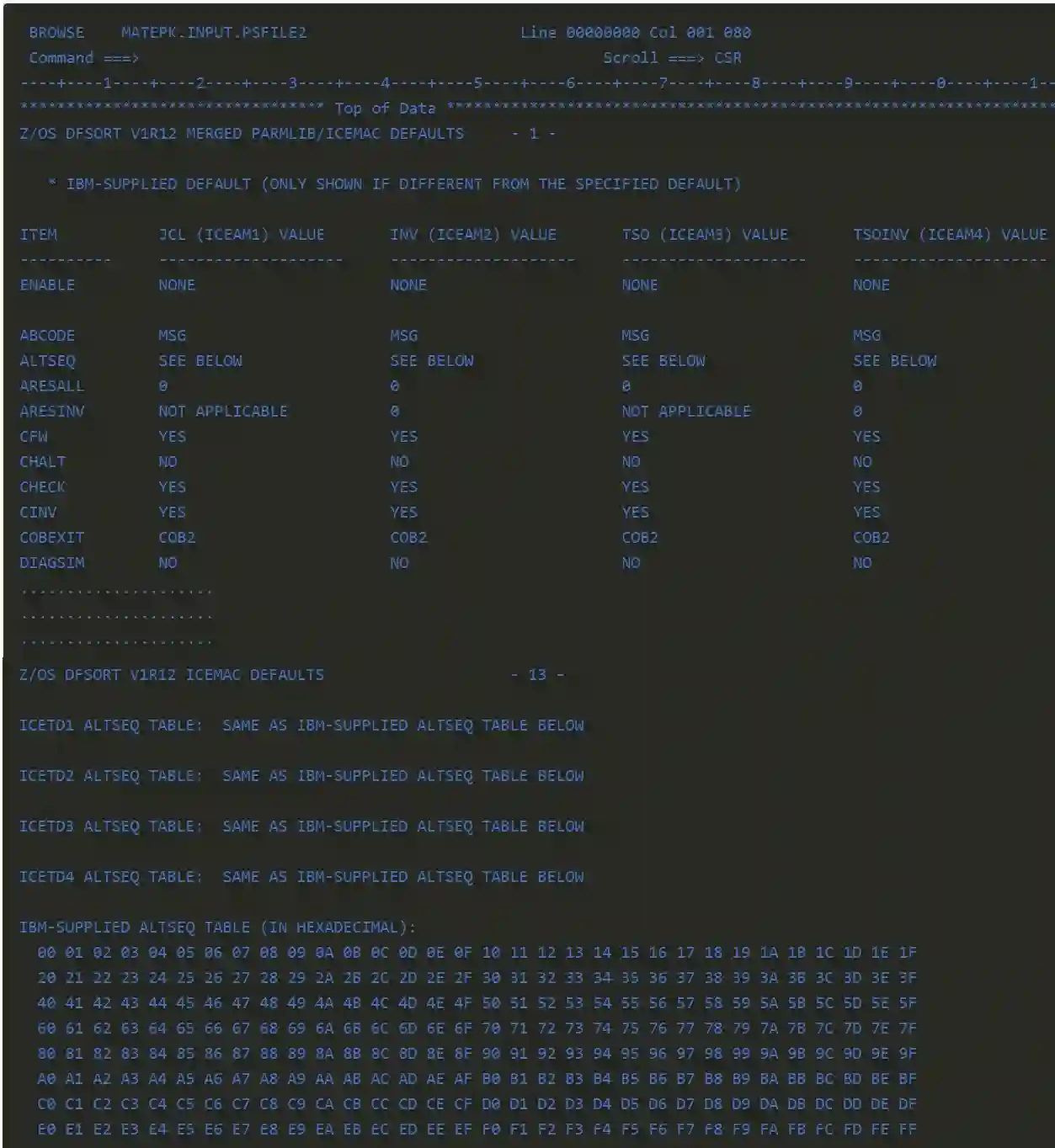
Note! The above output comes around 13 pages. So displayed first and last page.
TOOLMSG (SDSF SPOOL) - Verify TOOLMSG for the return code of the submitted job.
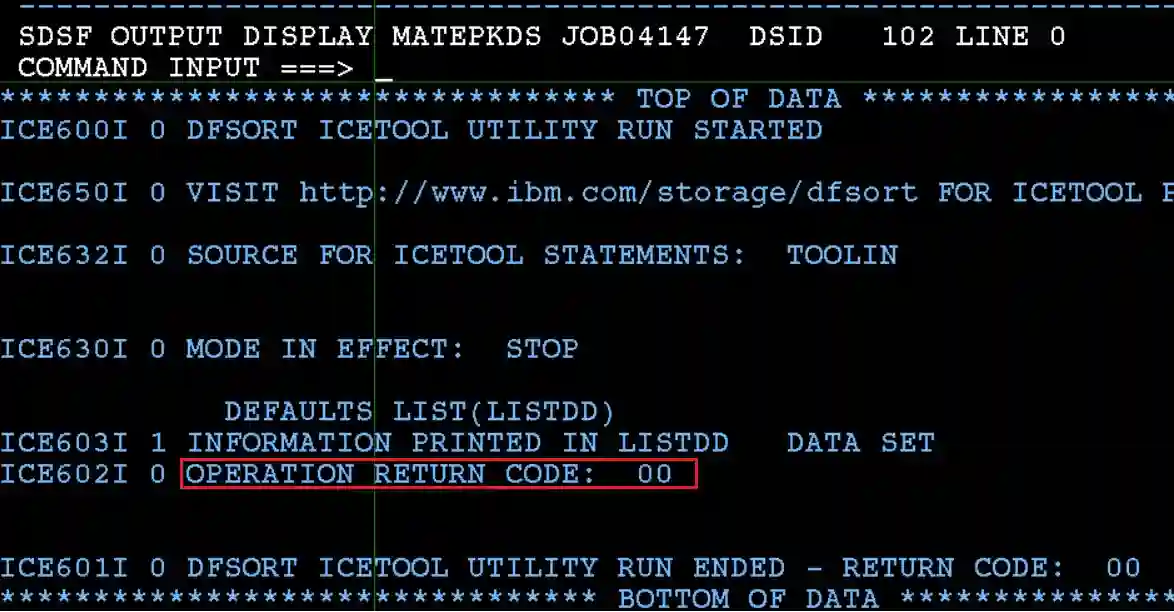
Explaining Example -
- INDD - Specifies the ddname for input file.
- TOOLIN DD * - Specifies the ICETOOL statements for DFSORT.
- TOOLMSG - Specifies where to write the ICETOOL processing messages.
- DFSMSG - Specifies where to write the DFSORT processing messages.
- DEFAULTS LIST(INDD) LISTSDB - Prints the DFSORT installation defaults in the list data set.
