ICETOOL DISPLAY Operator
DISPLAY operator writes the values or characters of specified numeric or character fields in separate list file. It can produce simple, tailored, or sectioned reports and can also produce maximums, minimums, totals, averages, and counts.
Syntax -
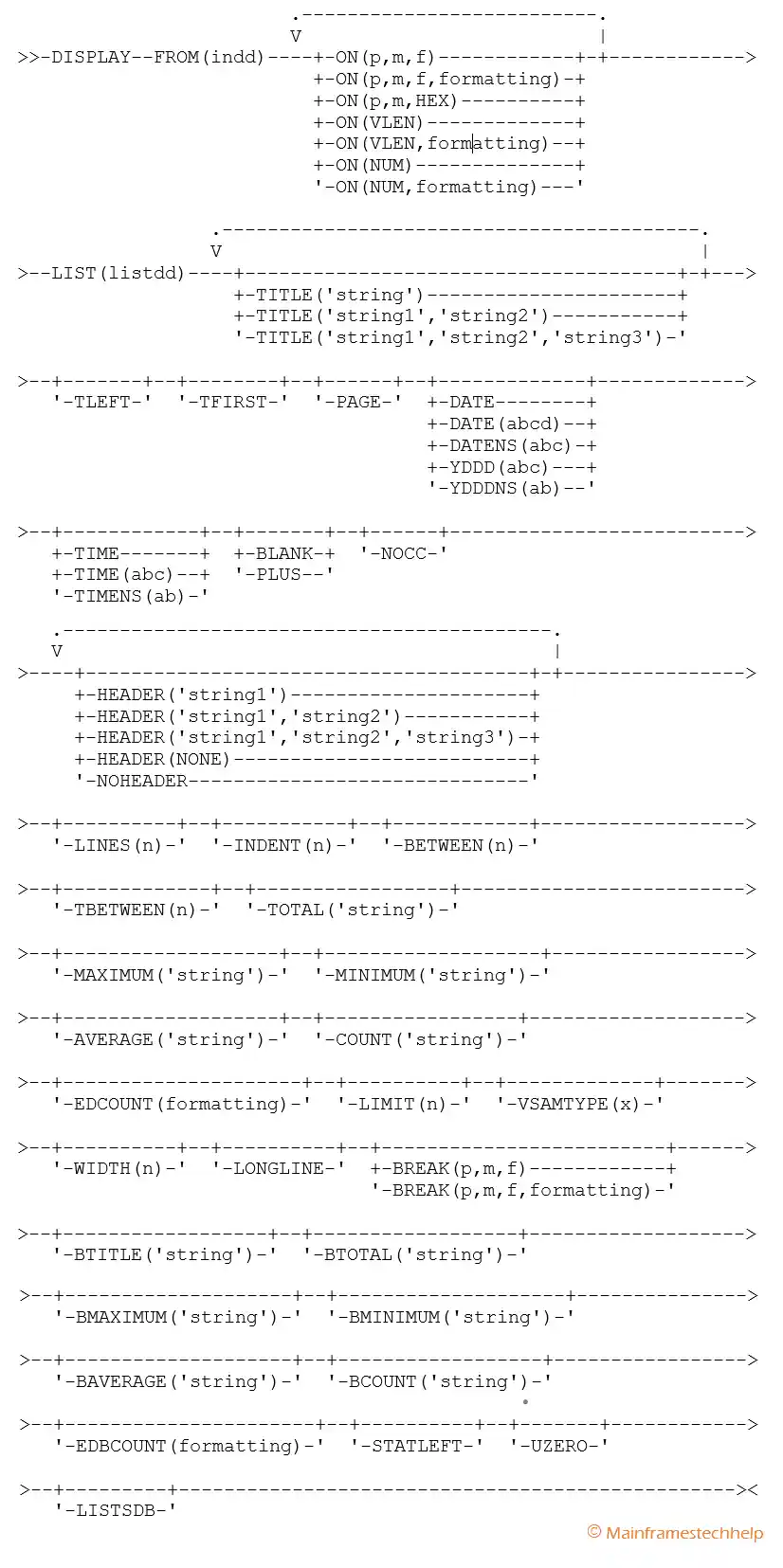
Required Operands
- FROM - specifies ddname of the input file. It is mandatory when FROM operand is coded.
- LIST - specifies the list dataset ddname to be created by ICETOOL LIST operation.
- ON (p,l,f) - specifies the field(s) used for validation.
- p - gives the starting position of field.
- l - gives the length of the field. The field should not be beyond position 32752 or the end of the record.
- f - gives the format of the data. The valid formats are PD(Signed Packed decimal - 1 to 16 bytes) and ZD (Signed Zoned decimal - 1 to 31 bytes).
Optional Operands
- TITLE, PAGE, DATE, DATENS, YDDD, YDDDNS, TIME and TIMENS - Specifies the elements in the title lines at the top of each page. Only specified details appear in the order given. Each title string can consist of up to three individual strings. A string can be 1 to 50 characters.
- TLEFT - Specifies title strings are left-justified for each other.
- TFIRST - Specifies the title lines are only printed on the first page.
- NOCC - Suppresses carriage control characters.
- HEADER - Specifies one, two, or three lines heading to be printed for the corresponding ON the field. A heading string can be 1 to 50 characters.
- NOHEADER - Suppresses the heading line.
- LINES (ln) - Specifies the number of lines per page. 'ln' can be 10 to 999.
- BLANK and PLUS - forces the column widths to be dynamically adjusted as needed. It suppresses leading zeros for numeric fields.
- TOTAL, MAXIMUM, MINIMUM, AVERAGE and COUNT – Specifies the overall statistics to appear after the data columns for the report. Only the selected statistics appear in the given order. Each string can be 1 to 50 characters.
- EDCOUNT (fromattling) - Specifies how the count is to be formatted for printing. The formatting items are - mask, E'pattern', L'string', F'string', T'string', LZ and Udd.
- LIMIT (lm) - specifies the limit for the number of invalid decimal values. It overrides the default of 200. If 'lm' invalid decimal values are found, ICETOOL terminates the VERIFY operation.
- VSAMTYPE - specifies the record format for a VSAM input file. It should be either F (fixed-length) or V (variable-length) record processing.
- WIDTH (w) - Specifies the record length and LRECL for the file. 'w' value range from 121 to 8192.
- LONGLINE - Specifies the calculated line length to be a maximum of 8191 bytes.
- BREAK - Specifies the break field to be used to divide the report into sections. Each section starts on a new page with its section title and section statistics.
- BTITLE - Specifies a string to appear in the section title. The string length can be 1 to 50 characters.
- BTOTAL, BMAXIMUM, BMINIMUM, BAVERAGE and BCOUNT – Specifies the section where the statistics appear after each section's data is displayed. Each string can be 1 to 50 characters.
- EDBCOUNT - Specifies how the section count is formatting for printing.
- INDENT (i) - Specifies the number of blanks used to indent the report. 'i' can range from 0 to 50.
- BETWEEN (b) - Specifies the number of blanks used between the data columns. Overrides the default value of 3. 'b' can range from 0 to 50.
- TBETWEEN (tb) - Specifies the number of blanks used between title elements. Overrides the default value of 8. 'n' can be from 0 to 50.
- STATLEFT - Aligns the statistic strings to the left from the first column.
- UZERO - Causes -0 to be treated as unsigned, that is, as 0.
- LISTSDB - specifies to ICETOOL that the BLKSIZE should select as the system-determined optimum block size for the LIST file in the same way as for installation option SDBMSG=YES.
- LISTNOSDB - specifies to ICETOOL that the BLKSIZE should select as the system-determined optimum block size for the LIST file in the same way as for installation option SDBMSG=NO.
Example -
Scenario - Adds a header to the list file and displays rows statistics information.
INPUT - MATEPK.INPUT.PSFILE
----+----1----+----2----+----3----+----4----+----5----+----6----+----7----+----8
001 PAWAN MAINFRAME JPM AP IN
002 SRINIVAS TESTING ORACLE TG IN
003 SRIDHAR SAS CG OR US
004 VENKATESH ABAP CSC CA US
005 RAVI HADOOP CTS FL US
006 PRASAD HR INFOSYS MI US
007 RAJA TESTING IBM CA USJCL -
----+----1----+----2----+----3----+----4----+----5----+
...
//STEP01 EXEC PGM=ICETOOL
//INDD DD DSN=MATEPK.INPUT.PSFILE,DISP=SHR
//LISTDD DD DSN=MATEPK.OUTPUT.PSFILED,
// DISP=(NEW,CATLG,DELETE),VOLUME=SER=DEVHD4,
// SPACE=(TRK,(1,1),RLSE),UNIT=SYSDA,
// DCB=(DSORG=PS,RECFM=FB,LRECL=80,BLKSIZE=800)
//TOOLIN DD *
DISPLAY FROM(INDD) LIST(LISTDD) -
TITLE('EMPLOYEE REPORT') -
PAGE DATE TIME -
HEADER('ENO') HEADER('NAME') HEADER('TECHNOLOGY') HEADER('COMPANY')-
ON(1,3,CH) ON(6,14,CH) ON(20,19,CH) ON(40,10,CH) -
BLANK -
COUNT('NUMBER OF RECORDS: ') EDCOUNT(U04)
/*
...OUTPUT - MATEPK.OUTPUT.PSFILED
----+----1----+----2----+----3----+----4----+----5----+----6----+----7----+----8
EMPLOYEE REPORT - 1 - 03/05/22 03:14:08
ENO NAME TECHNOLOGY COMPANY
--- -------------- ------------------- ----------
001 PAWAN MAINFRAME JPM
002 SRINIVAS TESTING ORACLE
003 SRIDHAR SAS CG
004 VENKATESH ABAP CSC
005 RAVI HADOOP CTS
006 PRASAD HR INFOSYS
007 RAJA TESTING IBM
NUMBER OF RECORDS: 7