ISPF DataSet Utility Panel (Option 3.2)
The ISPF Data Set Utility Panel is a tool within the ISPF environment used for managing datasets on IBM mainframes. It provides options for creating, renaming, deleting, cataloging, uncataloging, and listing datasets.
Navigation - Option 3.2 from ISPF Primary Option Menu (ISPF Home Menu).
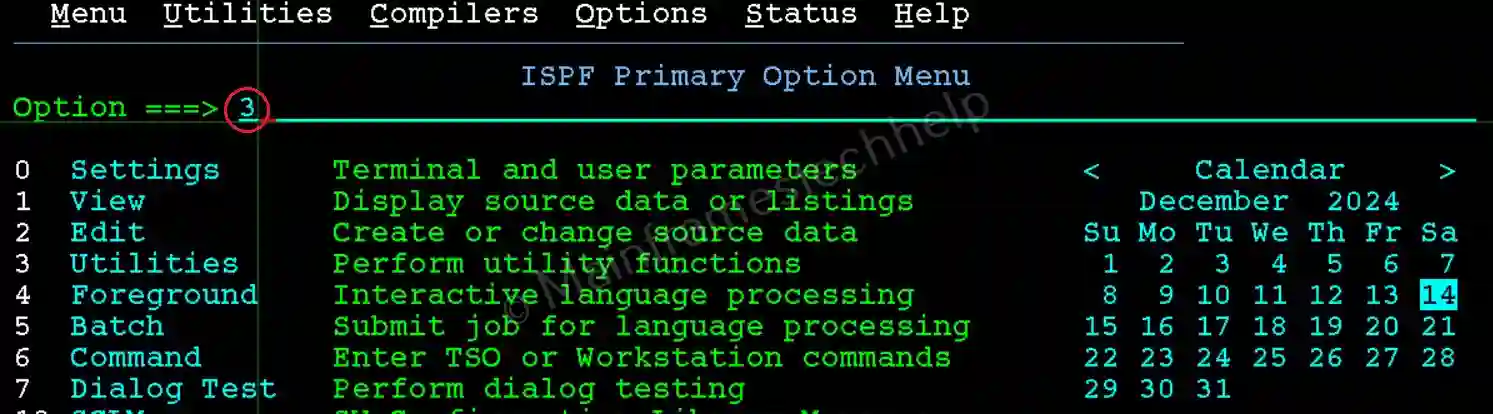

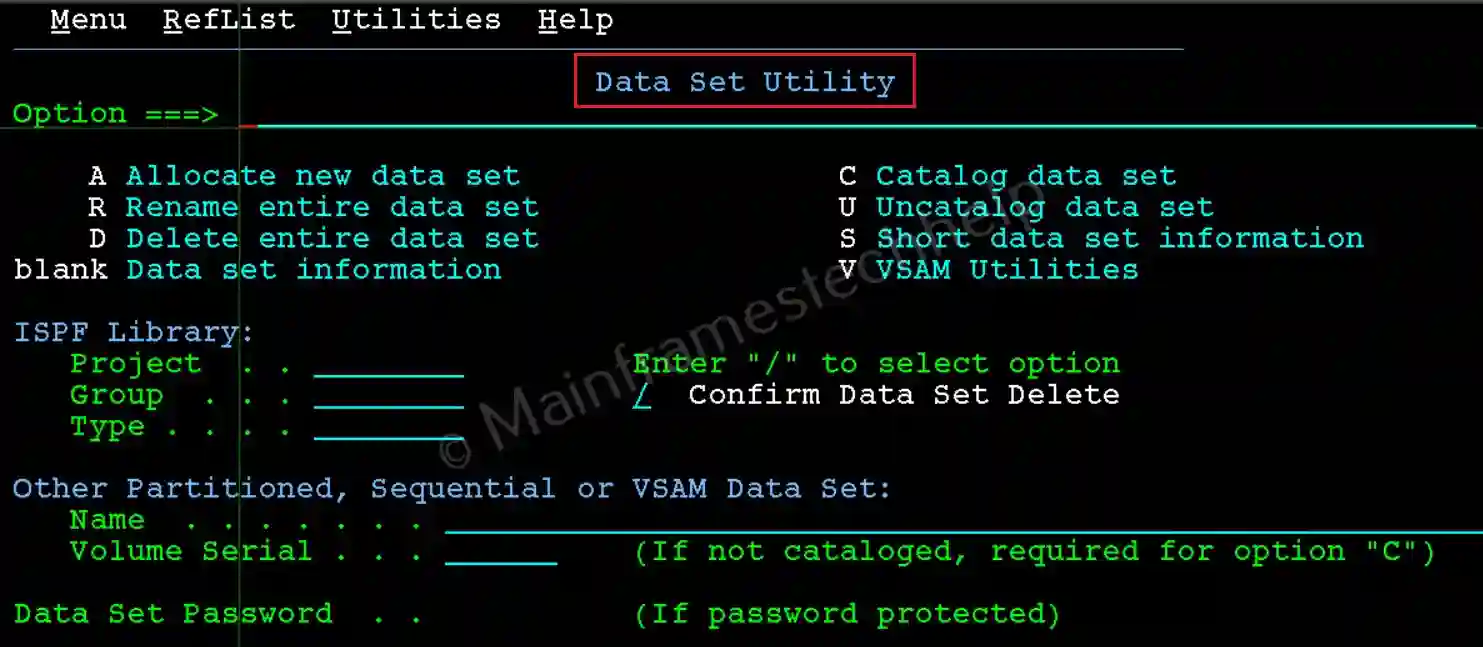
Key Features -
- Allocate new datasets.
- Delete unused datasets.
- Rename datasets.
- Catalog or uncatalog datasets.
- Modify dataset attributes.
Most used options -
Below is a detailed breakdown of each option on the ISPF Data Set Utility Panel:
- A: Allocate new data set
- R: Rename entire data set
- D: Delete entire data set
- blank: Data set information
- C: Catalog data set
- U: Uncatalog data set
- S: Short data set information
- V: VSAM Utilities
Note! These options are only applicable to both PDS (Partitioned DataSet) and PS (Physical Sequential).
