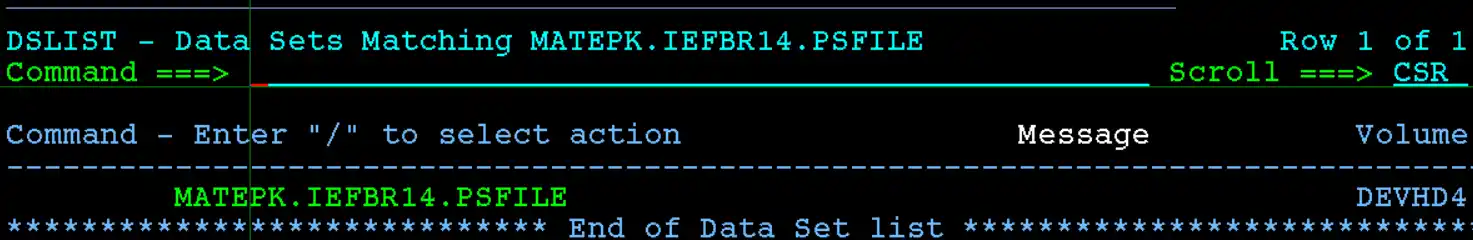IEFBR14 Catalog Datasets
Catalog makes the dataset entry in the catalog table with the volume serial number. So that if we search the dataset from the Data Set List Utility (ISPF 3.4), we can find the dataset. Catalog performs on uncataloged data sets to make them available for search and access the data in them.
IEFBR14 can be used to catalog the uncataloged sequential file (PS) or partitioned dataset (PDS). The disposition to catalog the dataset is DISP=(OLD,CATLG,..).
CATLG option performs below two tasks -
- Creates or updates an entry in the system or user catalog directory for the dataset with all volume serials numbers.
- Creates all the required indexes that are required to access the dataset.
Syntax -
...
//DD1 DD DSN=datset.name, DISP=(OLD,CATLG,..),
// VOLUME=SER=volume-name,UNIT=sys-name
...- volume-name - Specifies the volume name and should be the same volume used to create the dataset for the first time.
- sys-name - Specifies the storage system name and should be the system name used to create the dataset for the first time.
Example -
Scenario - Catalog the PS and PDS that are uncataloged earlier.
Input PS File - MATEPK.IEFBR14.PSFILE
Input PDS - MATEPK.IEFBR14.PDS
JCL -
----+----1----+----2---+---3----+---4---+---5---+
...
//STEP01 EXEC PGM=IEFBR14
//DD1 DD DSN=MATEPK.IEFBR14.PSFILE,
// VOLUME=SER=DEVHD4,UNIT=SYSDA,
// DISP=(OLD,CATLG,DELETE)
//DD2 DD DSN=MATEPK.IEFBR14.PDS,
// VOLUME=SER=DEVHD4,UNIT=SYSDA,
// DISP=(OLD,CATLG,DELETE)
...Validation -
Try to search in ISPF 3.4 (Data Set List Utility) for its availability in search catalog.