IEFBR14 Create PS Example
Scenario - Create a PS file using the IEFBR14 utility.
JCL -
----+----1----+----2----+----3----+---4----+---5---+
//MATEPKI JOB (123),'MTH',CLASS=A,MSGCLASS=A,
// MSGLEVEL=(1,1),NOTIFY=&SYSUID
//*
//STEP01 EXEC PGM=IEFBR14
//DD1 DD DSN=MATEPK.IEFBR14.PSFILE,
// DISP=(NEW,CATLG,DELETE),
// SPACE=(TRK,(3,2),RLSE),
// UNIT=SYSDA,VOLUME=SER=DEVHD4,
// DCB=(DSORG=PS,RECFM=FB,LRECL=80,BLKSIZE=800)Output -
Go to Spool (SDSF -> ST) and verify the status in the JESYSMSG DDname of the corresponding job.
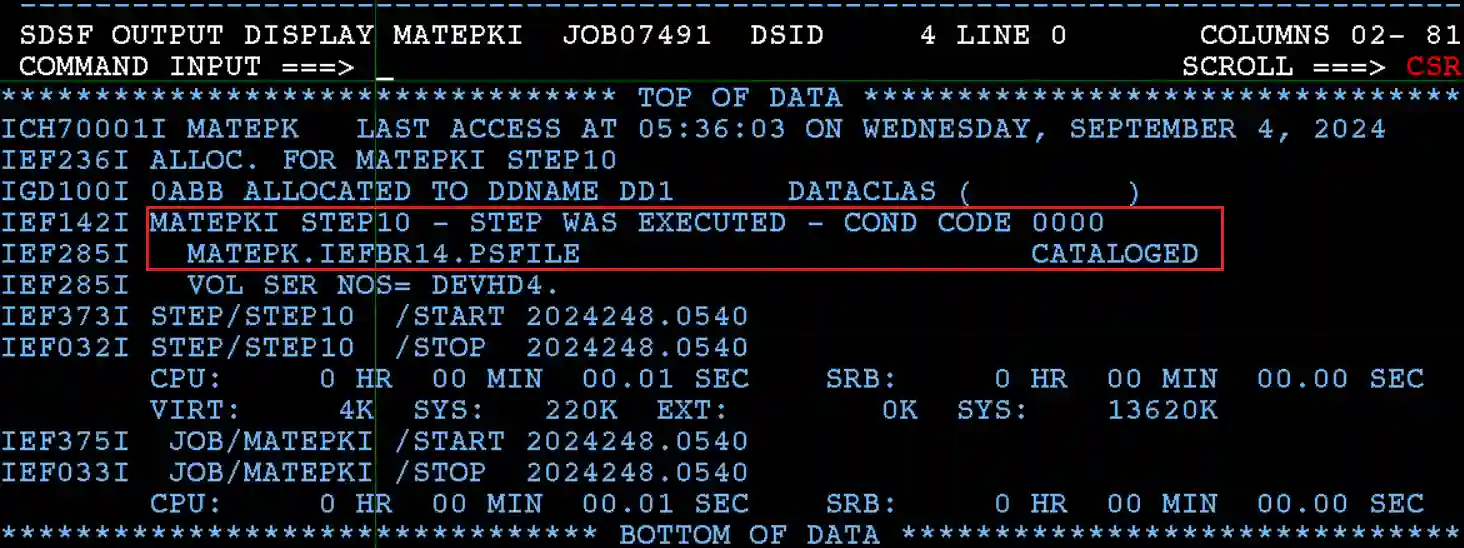
Explaining Example -
- DISP=(NEW,CATLG,DELETE) - specifies creates the new file.
- DCB=(DSORG=PS,RECFM=FB,LRECL=80,BLKSIZE=800) - Specifies the PS file with record length 80 and block size 800.
- IEF142I MATEPKI STEP01 - STEP WAS EXECUTED - COND CODE 0000 - Specifies the STEP01 completed successfully.
- MATEPK.IEFBR14.PSFILE CATALOGED - Specifies the MATEPK.IEFBR14.PSFILE file successfully created and cataloged.
