Compressing a PDS
Compressing a PDS
A PDS may contain unused areas from a deleted member, or the old version of an updated member exists. Compressing a PDS involves removing unused or deleted members and reclaiming space within the dataset. This helps in optimizing storage usage.
The input and output PDS should be same. Otherwise, the IEBCOPY assumes it as a copy operation.
Practical Example -
Scenario - Compress a PDS.
JCL -
----+----1----+----2----+----3----+----4----+----5----+
//MATEPKC JOB (123),'MTH',CLASS=A,MSGCLASS=A,MSGLEVEL=(1,1),
// NOTIFY=&SYSUID
//***********************************************
//* COMPRESS THE PDS
//***********************************************
//STEP10 EXEC PGM=IEBCOPY
//SYSPRINT DD SYSOUT=*
//SYSOUT DD SYSOUT=*
//SYSDUMP DD SYSOUT=*
//SYSUT1 DD DSN=MATEPK.IEBCOPY.INPPDS,DISP=SHR
//SYSUT2 DD DSN=MATEPK.IEBCOPY.INPPDS,DISP=OLD
//SYSIN DD *
COPY OUTDD=SYSUT2,INDD=SYSUT1
/* Job Status -
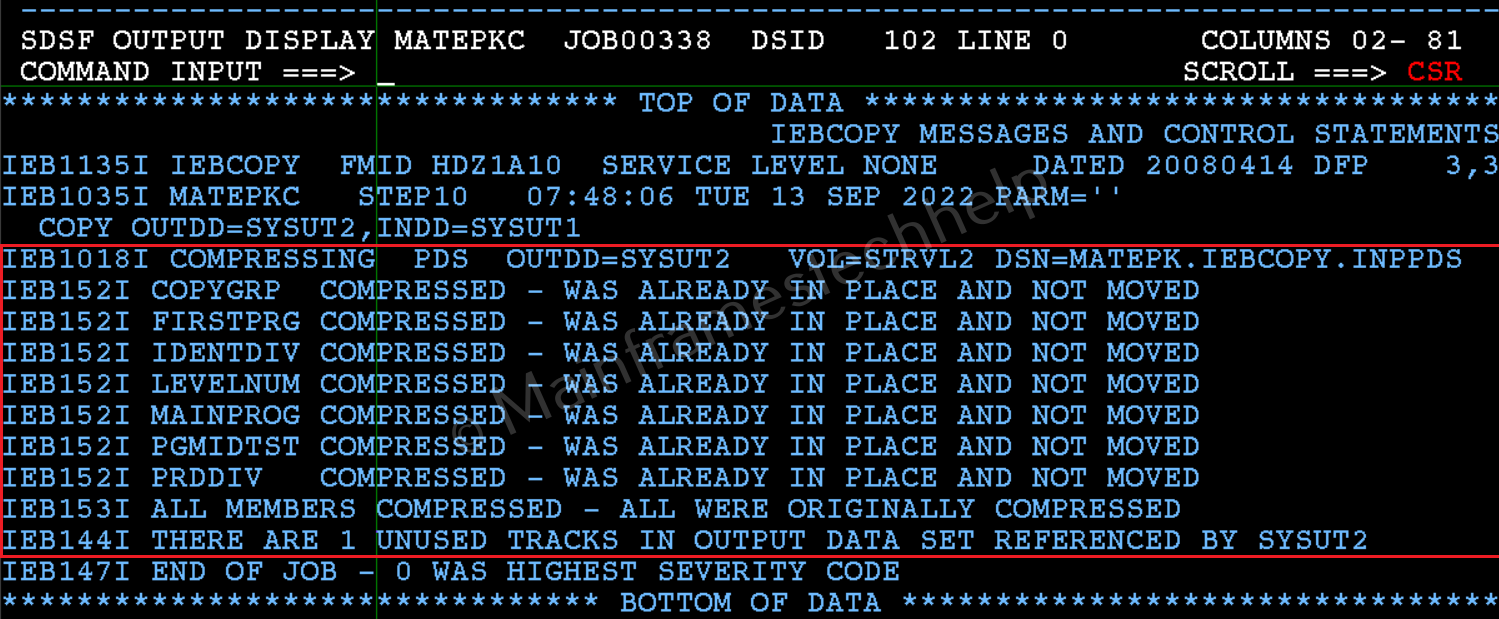
Explaining Example -
- SYSUT1 DD DSN=MATEPK.IEBCOPY.INPPDS
SYSUT2 DD DSN=MATEPK.IEBCOPY.INPPDS - Specifies the PDS that needs to be compressed. - SYSIN DD - Has the control statements for processing the input.
- COPY OUTDD=SYSUT2,INDD=SYSUT1 - INDD, OUTDD should be same to compress it.
Note! A PDS can be destroyed if IEBCOPY is interrupted during processing. Do not compress a PDS currently being used by more than one user.